What is Personal Kanban?
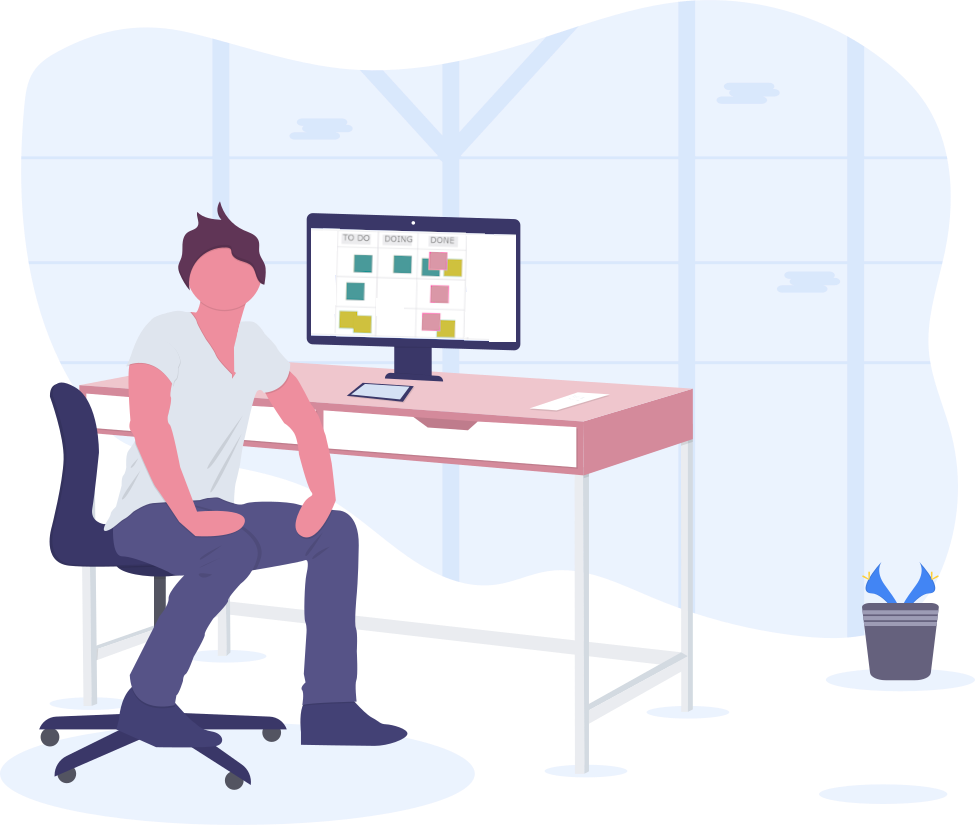
The concept of Personal Kanban was developed as a way “for people to make conscious informed decisions about the actions they take” (“Personal Kanban: Mapping Work | Navigating Life” by Jim Benson, Tonianne DeMaria Barry). The system allows you to integrate all aspects of life through the common denominator of always concentrating on just one thing at a time. With Personal Kanban, you can manage work, family, hobbies - it helps you excel in each of these domains by always making it clear what to focus on first and keeping you on track even when you -inevitably- get distracted.
Kanban: an effective methodology
Although originating in the automotive industry, Kanban has been used in all kinds of businesses worldwide with great success. It can provide increased product value for your customers, along with better clarity of operations, a reduction of waste, and improvements in your company’s bottom line.
But what works in the industry, can also work in our personal lives. Personal Kanban seeks out to integrate how you operate at home and at work, helping you maintain a smooth flow of all activities - and it certainly does work in these two very different settings.
At any given time you probably have a plethora of different tasks on your mind: complete that presentation for next Wednesday, make sure to purchase an anniversary present for the end of the week, remember to get back to the car dealer about servicing your car needs and so on. Personal Kanban will let you manage and optimize all these activities with ease.
The beginnings of Personal Kanban
Personal Kanban was created by Jim Benson, a co-owner of a software development company, who for years tried to use to-do lists, visual management tools, mind maps, etc. None of these methods provided him with clarity or encouragement to work. He was feeling demoralized by the sheer amount of work that was in front of him. The breakthrough came in 2008 when he was working with David Anderson at Modus Cooperandi, and they started to use Kanban to help their teams manage work. Benson utilized Lean principles to visualize his work, limit work in progress, and continually improve. Together with Corey Ladas, the other business partner besides Anderson, they worked to create a board to deal with their work, and that is when Personal Kanban was born.
How to start using Personal Kanban?
Step 1: Choose a medium and visualize your work
Do you share the experience that if you write down what you need to do, you instantly feel better? Seeing your to-dos written down can give you a feeling of relief. That’s the first step!
Your Kanban board can be just sticky notes arranged on a pinboard, a desk, a whiteboard, or – you can use a dedicated Kanban web app. With an app, you could take work visualization one step further and display an image with each task. It would also allow you more flexibility in planning the layout and adjusting it later on.
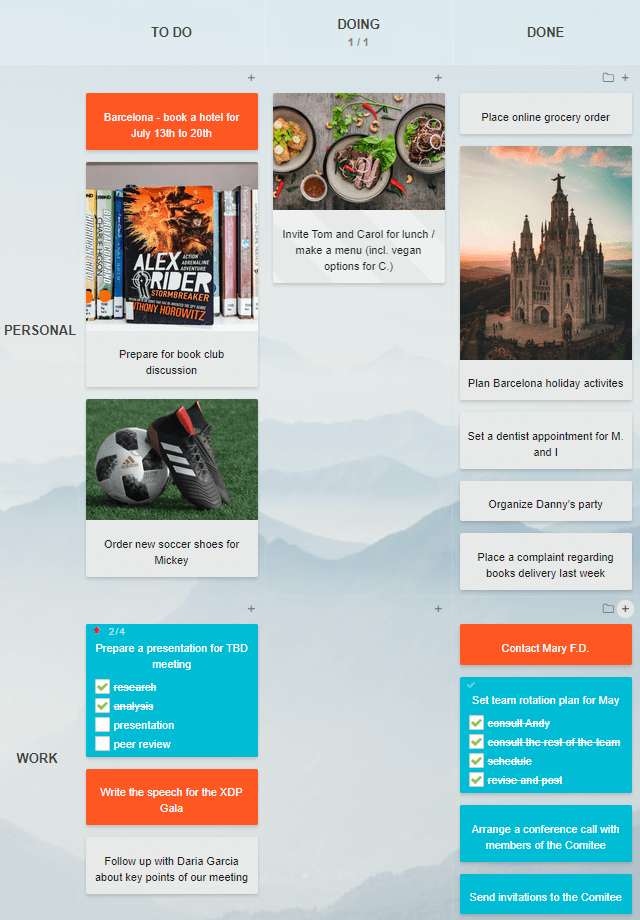
Whichever way you choose to implement Kanban, the first step is to write down all the things you need to do. At this point, don’t try to order the list. Just get everything out of your head and before your eyes. Post-it notes are ideal for this. Each post-it note, or a digital task card, signifies a discrete piece of work, such as picking up the laundry, doing taxes, finishing a presentation, etc.
Don’t place too many things into your To-Do column, as that will demotivate you. Enough for the coming week, or a few days should be just right. If you need to keep an eye on things planned for further down the line, add another column on the left and draw from it next week.
Now, take it further and draw the steps and activities necessary to complete each piece of work: this will be your value stream. It matters as it will allow you to have a mental path of what you need to do to get each item done. Simply mapping this out - and it really can be as simple as a few steps on the back of a piece of paper - will already be an improvement over a simple to-do list.
The reason we advise against prioritizing items while writing them down is that doing so will only block the flow of to-dos from your memory, it’ll be an unnecessary added challenge. So, first - write down what needs doing, then write down some of the necessary steps, then schedule the work into the Ready To Do column.
Step 2: Start to prioritize your tasks
It’s often difficult to know what task to do first. A good prioritizing question can be: which tasks left undone will get me fired or cause injury or harm? If you can identify those, then get them done first! Don’t try and get this perfect - you will get better with time. If there are there any time-specific items, like picking up the kids from school - you need to place them in your prioritized backlog in the correct place so that they can get done on time. For example, if a task to complete the presentation your boss wants is number one on the list, and it will take 8 hours to complete, then number two should be picking up the kids. Simple!
Did you know?
In Kanban Tool® you can search, filter, and sort tasks by virtually any criteria, which makes prioritization a piece of cake. Learn how good it feels always to know what to focus on first.
By now, you should have two lists or columns: a To-Do or Backlog list that holds all the items you need to do, and a Prioritized or Ready To-Do list, with selected items, in the order you will do them in.
Step 3: Start to pull your work
Now, complete your Kanban board to have four columns: Backlog (items to do), Ready To Do (tasks prioritized in the order they should get done), Doing (tasks that you have started working on), and Done (completed work).
Once you have your board set up, you’re ready to pull the first item into the Doing column. Make sure to complete it before you draw another task to Doing. Sometimes people pull 2 or 3 items into the Doing column, but we would counsel against that. Only if you expressly have to, or something blocks you from finishing the item you’ve started, should you pull another task into Doing.
The Lean methodology proves that there are no rewards for Work In Progress, nor for unfinished work. Pulling a new item into the Doing column only after you have pushed the completed item into Done will create a flow. The more you stick with it, the more it will become your habit, and the quicker the mountain of tasks will start to disappear.
Step 4: Reflect on your week: how did you do?
At the end of the week, it’s good to look back on your board to see how you did. At this stage, you should either have many items in the Done column, have a still-populated Doing column, or a To-Do column that has not changed. Whatever the result, it will be a lesson. By asking yourself these three questions, you can gather information for the future:
- What went well?
- What did not go so well; how can I improve?
- What one or two things can I do differently to improve next week?
Once you’ve answered these questions, congratulate yourself on your effort, you deserve it! Next week: rinse and repeat. We promise that after a few weeks you will see a vast improvement in how you work. And, after three months, people will be talking about how organized you are! Best of all - at the end of the year, you may have even ticked off all those pesky new year’s resolutions!
When it comes to long-term planning, it may be worth keeping in mind that online Kanban boards have the upper hand when compared to physical Kanbans: they support changes to your board shape and card template, they can also let you create recurring tasks, postpone items till a given date, add automation, send you reminders, integrate with your calendar, and much more. Make sure to choose an approach to Personal Kanban that best matches your needs and saves you the most time and hassle.
