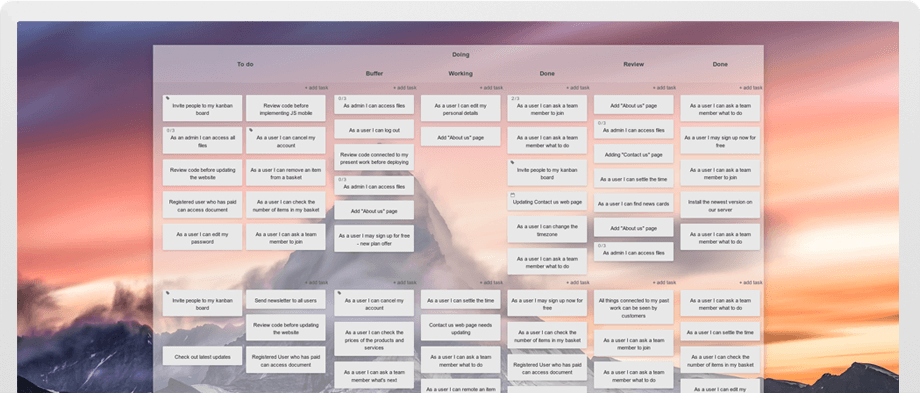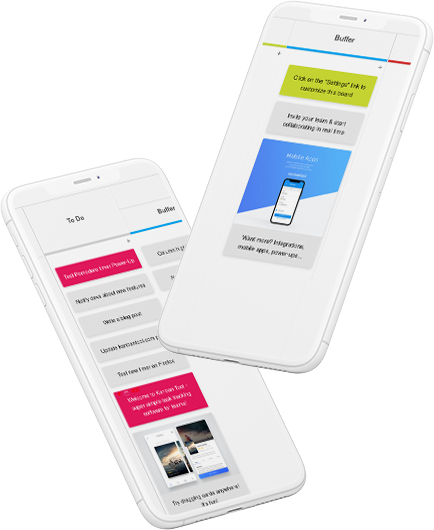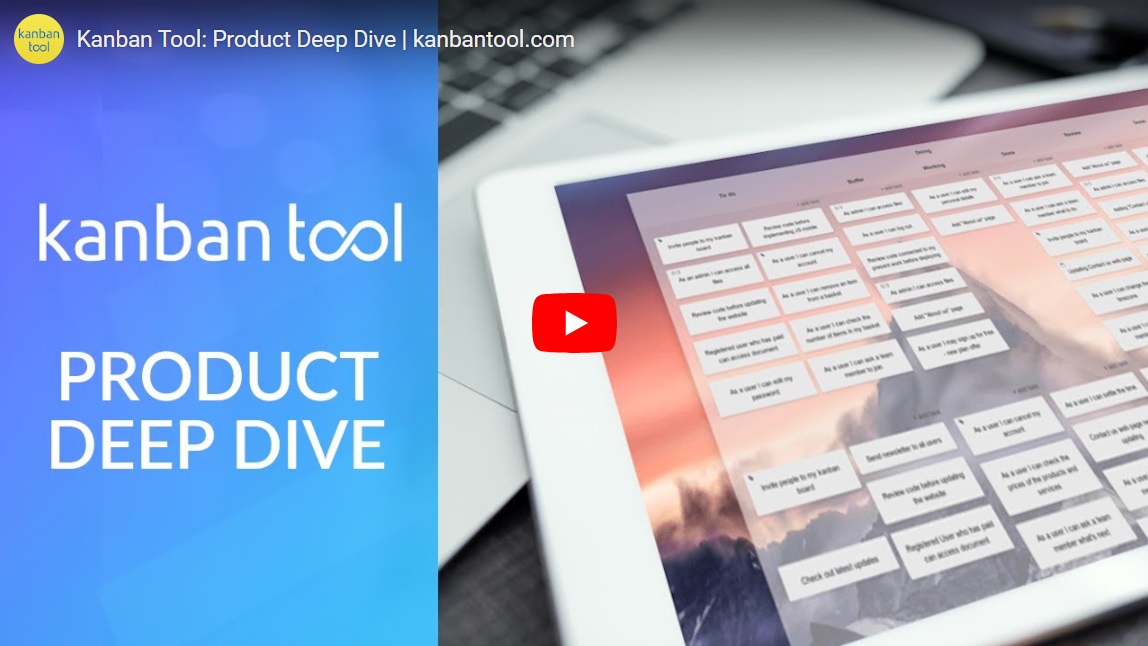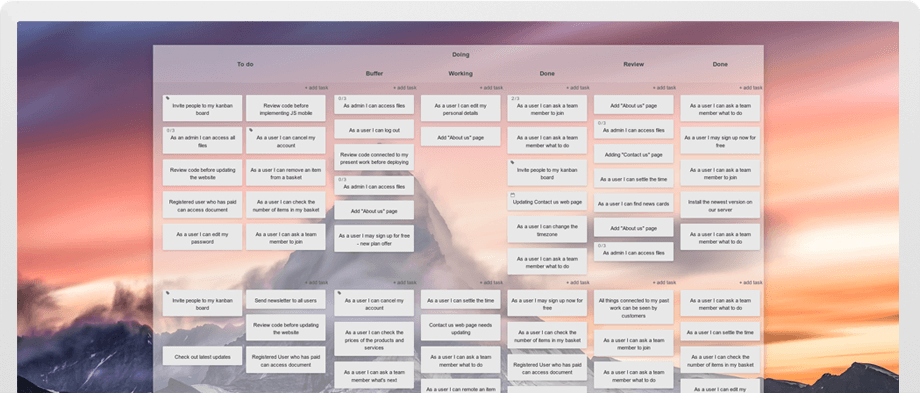Ever feel like you're losing track of where your team's time goes? Imagine never having to wonder again! That, for example, when you start and pause working on a task, a timer automatically starts and pauses alongside you, effortlessly capturing every moment of productivity. And when each team member begins working on their own task, separate timers initiate for everyone. All timers running on their own - toghether with your task management; no more wondering who did what and when.
That is precisely how Kanban Tool's time tracking works!
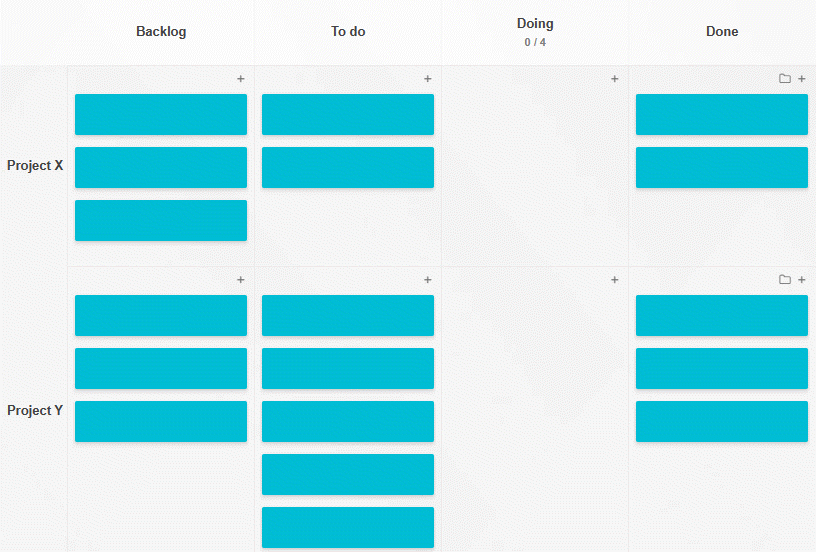
What are Kanban & the Kanban Tool?
Kanban is a simple method of organizing work by each task's current completion state - e.g. in just three columns: to do, doing, done. Additionally, you can place a limit value on how many tasks can be in the doing stage at any time, to maximize your focus and get items to completion faster. That's all you need for now.
If you're curious about how Kanban got started and its in-depth characteristics, we encourage you to read this guide.
Kanban Tool is the original web application for managing work alongside the Kanban method. Started in 2009, the service's focus has always been to keep the online Kanban boards very easy to use and available to your team no matter when and where they work: in any web browser!
You can configure the board to suit your unique process and enable additional features - e.g., time tracking - at your will. Thanks to this approach your Kanban Tool boards can be as basic or as complex as you want them to be. If you'd like to learn more about the service's features, please visit this page.
Kanban Tool's time tracking benefits:
1. Real-time insights, on-demand reports
Whenever you're wondering what the team is up to right now, you can get an idea by looking at what's in their "doing" column. But in addition to that - when a task is being timed, so actively worked on, a visible animation will be shown on it. With a single glance at the board, you can see what's going on.
And if you're curious about the team's productivity levels across the week or month, the automatically generated time report provides an invaluable understanding of how your team's time is spent, listing the time everybody has been working on specific tasks, boards, or stages. Whether you prefer a quick overview or a deep dive with filters on the specifics, the Summary and Detailed reports have you covered.
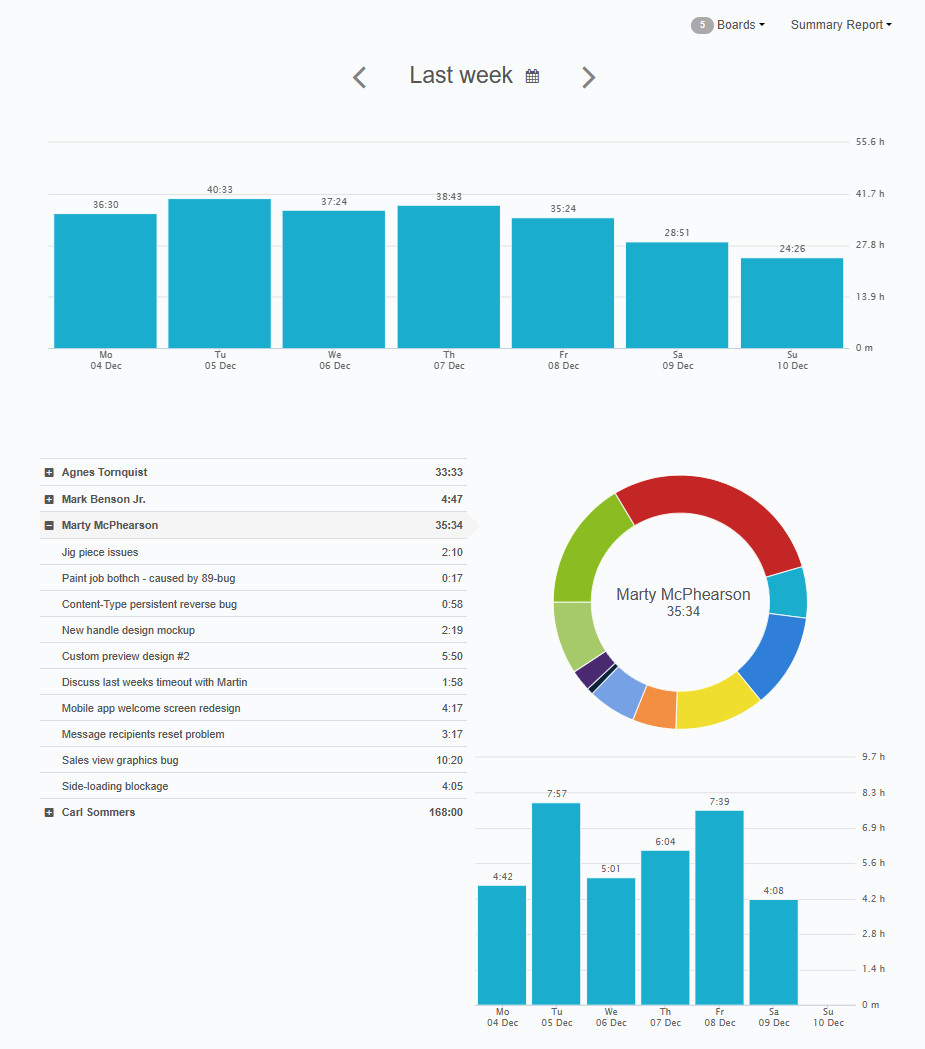
2. Easy time record corrections
While the time tracking is seamless, so needs no extra manual activation, the records' start and stops are tied to you moving a Kanban card to an "in progress" column type. So here's where you can forget to make your move - before drag-and-dropping tasks across the board becomes second nature to you. If you do forget to track or pause work on a task, that's not a problem. Kanban Tool's intuitive interface lets you edit or manually add time with just a few clicks, ensuring your records are always accurate.
3. Time records data exports
Working with a freelancer or external contractors and looking to bill them by the time worked? Kanban Tool's time tracking lets you simplify the billing process with the weekly and monthly time reports and their data export tools. If you need to share the tracking data with your team for invoicing, the one-click export will work a treat.
4. Access from anywhere, 24/7
If your team works in multiple locations, or you simply have different people active at various working times, keeping track of everyone's hours will not be an issue. Wherever they are, whatever systems they use, all members can start and stop their timers by accessing the board from their favorite web browser or from the dedicated mobile app.
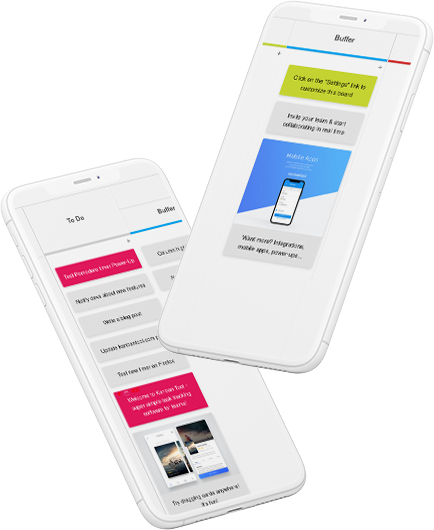
Work time tracks itself with Kanban Tool!
Try Kanban Tool for a streamlined approach to time management that seamlessly integrates into your workflow, providing invaluable insights, and allowing you to optimize productivity and increase accountability. By making time tracking fully automated, Kanban Tool ensures accuracy in recording work hours. Empower your team to focus on tasks with confidence and efficiency, regardless of their location or working hours, leaving the minutia of time tracking to the automatic service functionality.
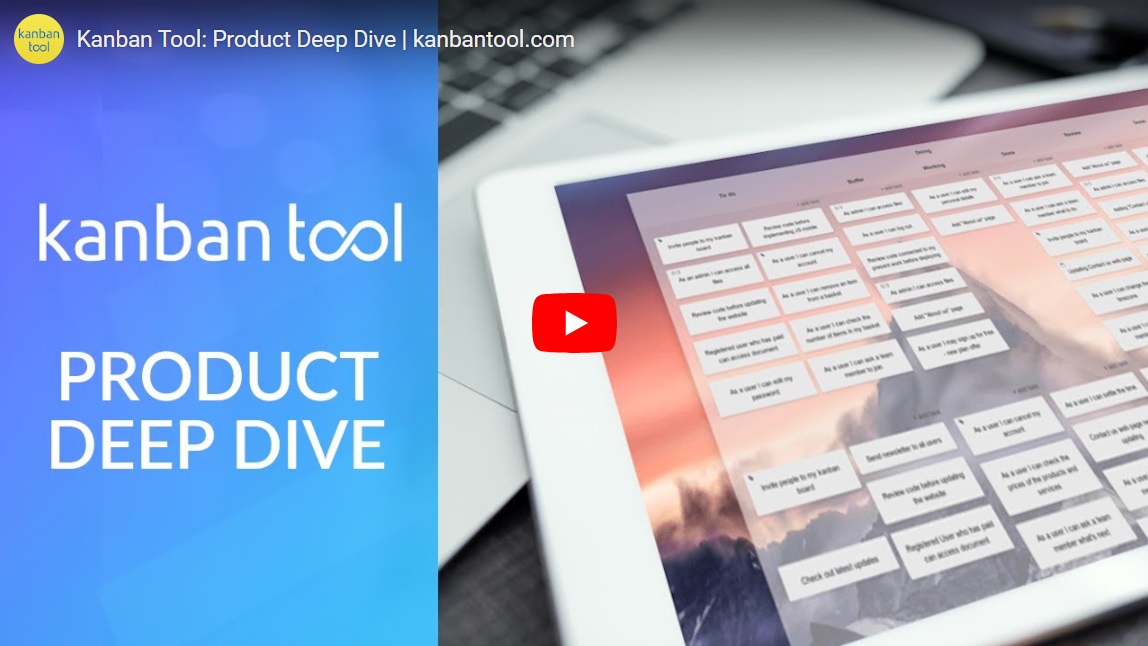
Beyond time management:
Exploring Kanban Tool's full potential
Seamless time tracking & reporting capabilities aside - the Kanban Tool service provides a lot of other perks and helpers for your teamwork planning, execution, and monitoring:
- Fully customizable project boards with swimlanes support.
- Custom fields for holding in-card information that matters to your specific workflow and business type.
- Granular access management, letting you share individual project boards exclusively with the team working on them.
- Unlimited boards, cards, and file attachments in the Team and Enterprise service plans.
- Over 30 free power-ups enabled on demand to add specific functionality to individual boards. The best examples of power-ups are Recurring Tasks, Card Covers, Task Summary, Developer Tools, Task Dependencies, or the AI Assistant.
- Process automation, letting you automate foreseeable actions on the boards, saving time and effort.
- The option to host kanbantool.com on your company server for teams that require non-cloud data hosting.
- API/SDK access for building own integration and modifying task processing to meet your team's unique needs.