What is a Kanban Board?
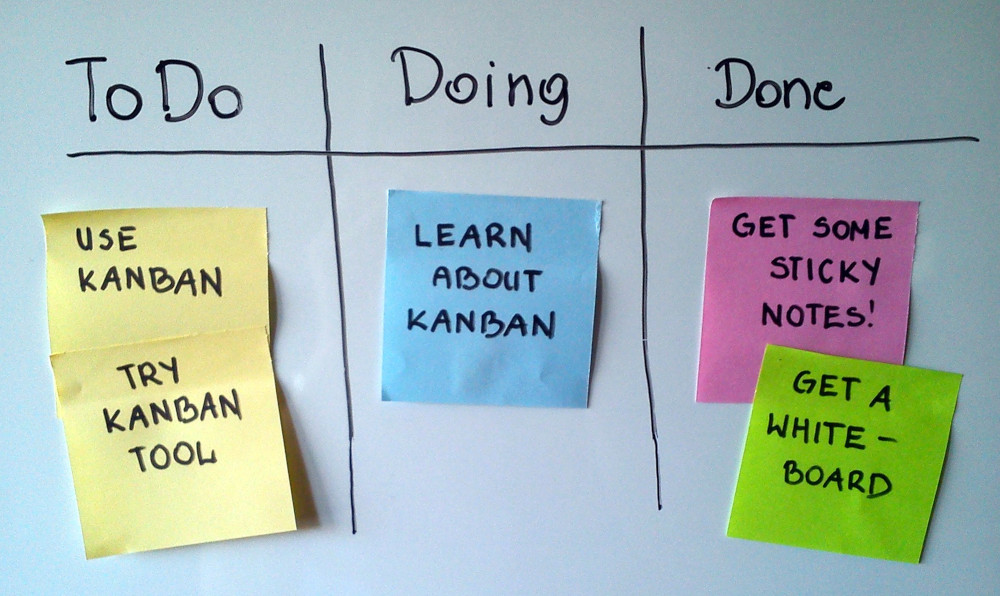
A Kanban Board is a visual signboard, showing the work to be done, the work in progress, and the work completed. It’s a visual representation of a person’s, team’s, or department’s value stream, that has been mapped out on a whiteboard, a wall, or in dedicated Kanban software.
Although the Kanban method originated as a measure of stock management in Toyota manufacturing, the goal of Kanban applied to knowledge work remains the same, as it was for manufacturing: to visualize work, limit work in progress, optimize flow and find improvement opportunities.
The purpose of using the board is to make the team members able to self-organize without continuous supervision. While achieving that may take some time, the intermediate goal in the day-to-day running of the team is for them to pull the right work, at the right time, in the right sequence. The board belongs to the team: it is foremost not a project management tool, but a tool for the team and their stakeholders.
Kanban boards are typically divided into rows and columns with work items represented by colorful cards, carrying particular information about individual tasks, as they move from start to finish through the process.
Kanban board visibility
A Kanban board should be highly visible - the more the better, with best results likely to occur when a team is always able to see it. A Kanban board easily communicates several things: the state of completion on each item, the applied work in progress limit, and the focal points to be addressed during the daily stand-up.
The live view of the process also lets management understand what the team is doing. It provides a sense of comfort that work is under control and insight into whether risks were taken into consideration. And if there are problems, the board reflects this for everyone viewing it, so there is always maximum transparency.
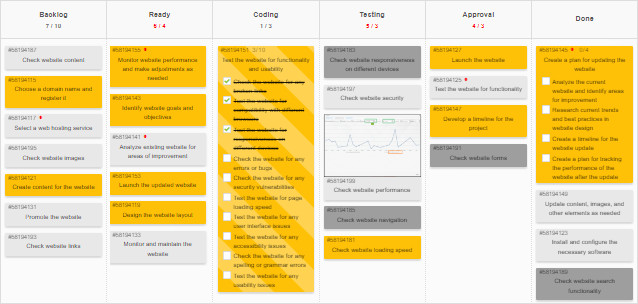
The Japanese word Kanban means a “signboard”, which in and of itself underlines the importance of the board’s visual aspect. Do not fall into the trap of many first-time practitioners, who are so nervous about whether they created their board correctly, that they place it somewhere that no one can see it. The Kanban board is not for the manager, but the stakeholders and team members - the more accessible the better!
Kanban improves communication
A Kanban board should be able to prevent stakeholders from forever asking you questions about your progress. While it is still good practice to keep people up to date, if need be, you can simply point them to the board. It’s common for teams to post their board at the entrance to their work area, so that stakeholders don’t even have to bother them, but can get their update directly from Kanban.
Some managers have a hard time addressing client requests, and the board can help with that. Its visual aspect communicates how much work the team has in operation at any given stage, and helps cue stakeholders as to when they will be available for their designated piece of work, or a new order. The Kanban board, be that electronic or physical should incorporate WIP limits, to help your team members individually manage how much work they can take on at any given time.
Physical vs digital Kanban boards
Some teams use physical walls, whiteboards, or screens; others use Kanban software. Both have their advantages and drawbacks. Physical boards are known to provide teams with a tangible, visceral experience, while digital boards have the perk of being possible to access by anyone and from anywhere, offering more flexibility and allowing teams to be dispersed or work from home.
Whatever your preference, we recommend trying to use both and enjoying the best of both worlds, to have, for instance, team members updating a physical board, and the project manager updating the digital board, to utilize its superior automatic reports.
Order and sequence of the cards on the board
The steps on your board are of course unique to your given process, but there are certain tips that you may find useful:
- Make sure your steps are sequential.
- Try to only record the steps that take a significant amount of time.
- Cards should be prioritized from top to bottom in a row - e.g. cards that you want to work on first should be at the top.
- It’s useful to break down the backlog of work into different types - i.e. features and bugs for a team of developers, or presentations, newsletters, web management for a team of marketers.
- Stating the WIP limit for each stage of work helps the team decide how many items to take on, lets them stop multi-tasking, and ensures that the started items are finished before more work is pulled. We recommend you experiment with the limit value, it can and should be adjusted after you have run the process for several weeks, and had the chance to correctly identify the process bottlenecks.
- Make sure team members are pulling new items for themselves only after they’ve completed work on a previous task.
- The middle steps: specifying, implementing, and validating work, are often divided into sub-columns. The right column of each step holds cards that have completed that step, showing that they are ready for the next person in the team to take it on. It’s an easy way to signal that “I have completed the work and you can take it from here.”
Example The image below shows a simple Kanban board for a graphic designer. The designer is currently capable of delivering 3 presentations, 2 newsletters, and 1 website each week. The columns show this very WIP limit, so once there are 3 presentation items in the backlog, there can be no more added until a presentation is complete, and so on.
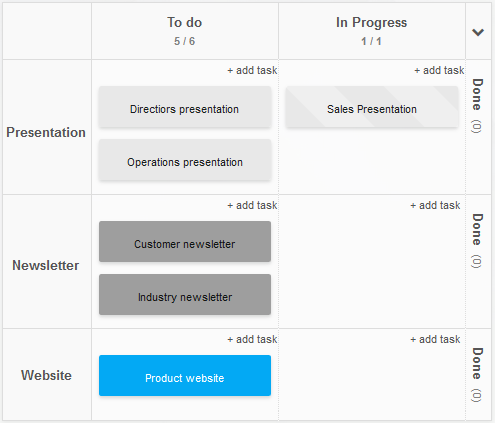
This simple Kanban board works well for a one-man team. However, if the work of another team member, a writer, was to be added here, we’d recommend dividing each column into two states: in progress and done. If we assume the workflow to be that the writer creates the presentation, newsletters, or website content first, and then the designer does the accompanying graphics, then their board could look like this:
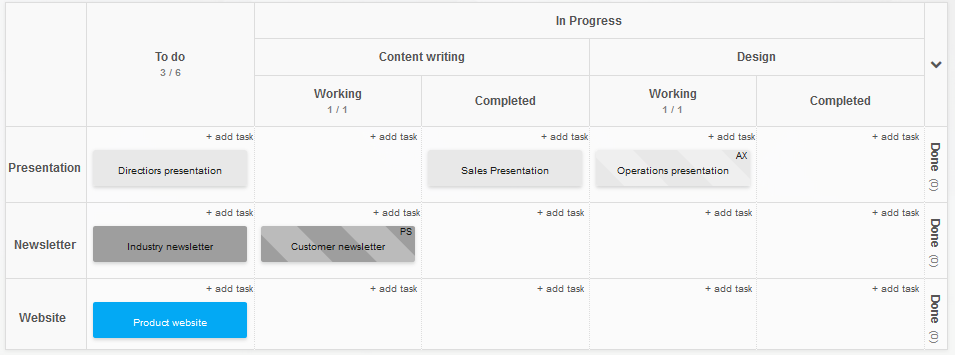
Did you know?
In Kanban Tool® you can change the board layout within seconds, with no interruption to any ongoing tasks. As your process and needs change, so shall your Kanban board! Try it and improve your process & team efficiency.
However you create and organize your board, please remember to make it visible, make it your own, and use it daily to keep yourself and the team up to date and reduce chaos in the workplace.
Summing up, the benefits of using Kanban boards are:
- an optimized workflow on which blockers are easily identified,
- less chaos and fewer meetings necessary – the team knows what to do, the manager has a real-time view of who is doing what,
- better finished vs. started items ratio, thanks to WIP limits, allowing complete focus on project priorities.
Further reading
- Kanban Made Simple: Demystifying and Applying Toyota’s Legendary Manufacturing Process (BOOK)
- Kanban from the Inside: Understand the Kanban Method, connect it to what you already know, introduce it with impact (BOOK)
- The Principles of Product Development Flow: Second Generation Lean Product Development (BOOK)
- Real-World Kanban: Do Less, Accomplish More with Lean Thinking (BOOK)
- Agile Design Kanban With Our Web Designers
