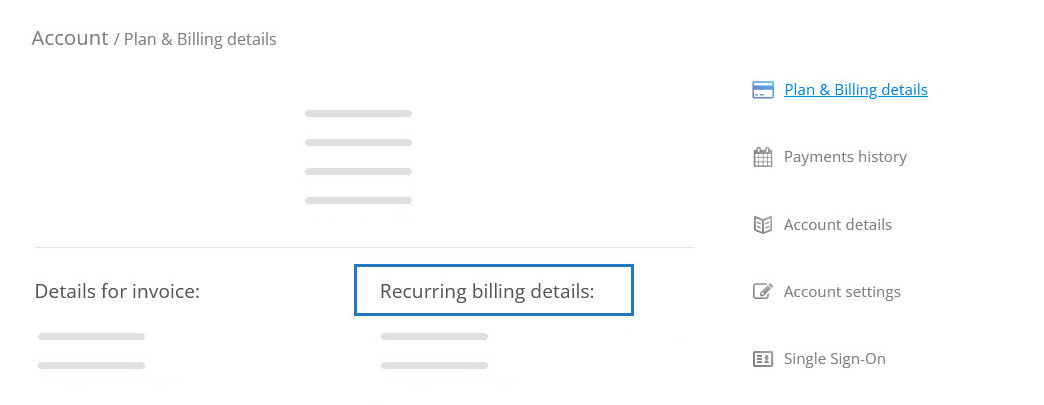How can I update my credit card?
To update your credit card details, simply sign in to your Kanban Tool account and head over to Account Administration → Plan & Billing details.
Under Recurring billing details, you’ll find a link to easily make the necessary changes to the card used for your subscription.