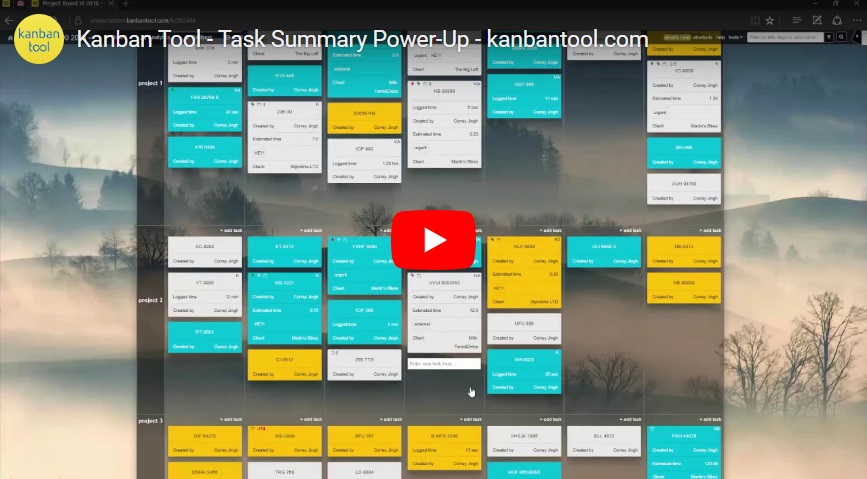Task Summary: Show more data on closed cards
Need a quick, clear view of your task details? Task Summary lets you display key information right on card faces, so you can effortlessly stay on top of your workflow.
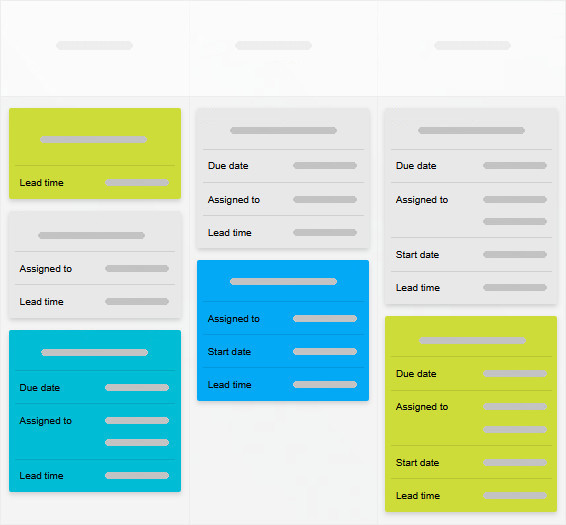
Setting up Task Summary
First, enable the feature at Settings → Power-Ups.
Customize what is shown on closed cards by selecting from among all of the in-card fields—custom fields, card type, due date, external links, assigned users, priority, ID, and more.
You can also use additional insights such as task creator, logged time, and lead time (the age of the task). The power is in your hands!
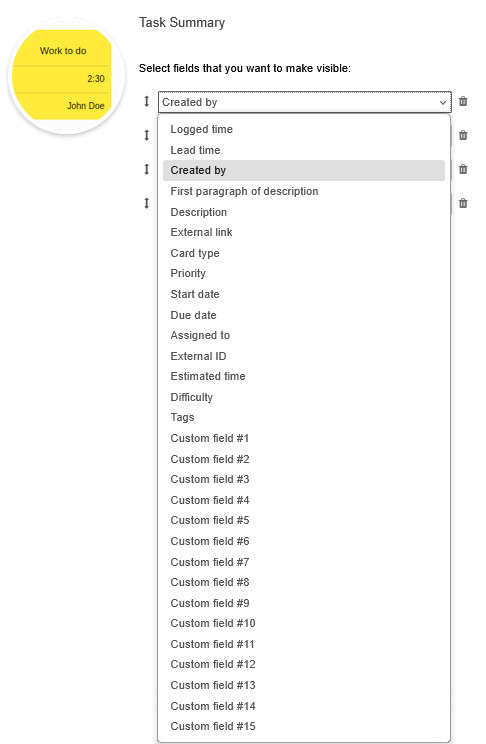
Further expanding on-task information
Want to add even more properties to your closed task view? Be sure to try the Card Covers and Card Icons power-ups!
Card Covers supports graphic file attachments display on card fronts, while Card Icons allows you to assign custom on-task icons to specific task properties (e.g. assignment, due date, type, etc.).