Task Navigator: Directly move from one task to another
With this power-up, jumping between tasks in the same column could not be easier! Just use the left and right arrow keys to quickly switch between previous and next tasks while working on a card.
No more clicking in and out—stay focused, stay productive, and keep your workflow smooth.
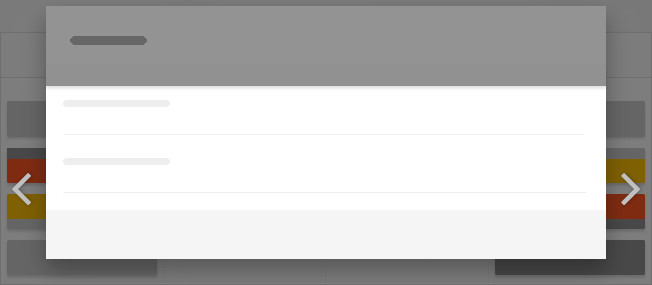
Looking for even faster navigation? Here are a few ways to instantly connect related items and move between them effortlessly!
Curious about other keyboard shortcuts? View this guide.