Pinboard: Collect files and links in the side panel
Say goodbye to the hassle of searching for frequently needed files and links - the Pinboard power-up lets you attach files and links directly to the board’s side panel. Besides website and online document links, you can also attach Kanban Tool tasks and links to other Kanban Tool boards.
You can enable the add-on from board Settings → Power-Ups.
To pin a file, just use the “+” icon, located in the Pinboard header.
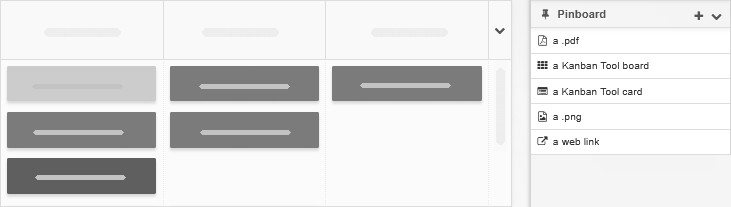
Important: To pin a website link, first make sure that you have enabled the Web Attachments power-up.
You’re also welcome to pin files from your Google Drive, Box, Dropbox, or One Drive accounts, for as long as you have the respective power-ups switched on.