How to enable power-ups?
To enable a power-up, head to the Settings page and open the Power-Ups tab.
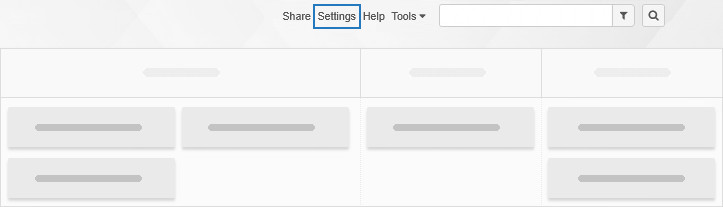
Who can enable power-ups?
Not all users have access to board settings.
To enter the Settings page you need the right permissions:
- Account owners and account administrators can manage settings for any board.
Learn more about user privileges (account owner, account admin, project manager). - Project managers can enable power-ups, but only on boards they have created.
- Board owners can adjust settings for the specific boards they manage. Learn more about board ownership.
If you don’t see the Settings link but want to use power-ups, ask a team member with higher access to enable them, or to adjust your privileges.