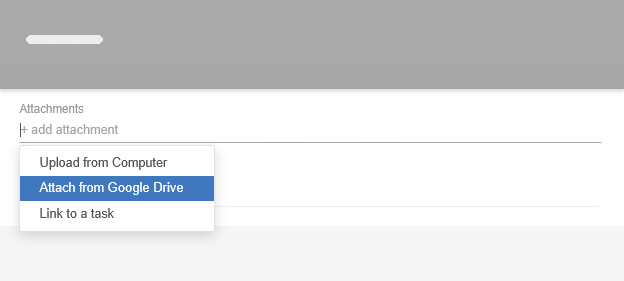Google Drive: File storage integration
To connect your Google Drive to Kanban Tool for an effortless integration, just enable Google Drive in your board’s Settings → Power-Ups, and you’ll be all set to attach online documents directly to your Kanban cards.
To add a file, simply click + add attachment and select your Google Drive file.