Card Legend: Display a key to your card colors
Confused about the meaning behind each of your board’s task color? This neat little power-up shows a key to your card types at the bottom of the page.
You can enable it from the board’s Settings → Power-Ups page.
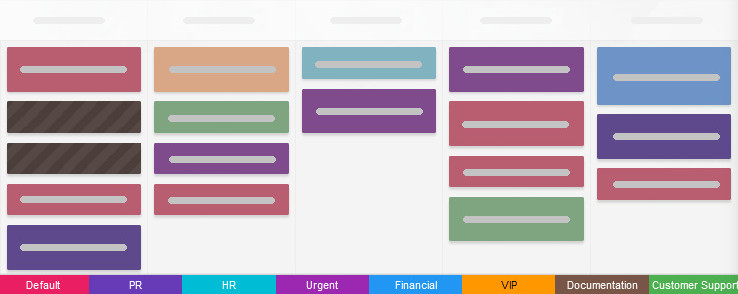
Without obstructing the board data itself, you’re able to quickly find out which color symbolizes what type of work.
Furthermore, clicking one of the colors in the legend filters the board by that card type!
Curious about other ways in which you can identify card types? Please view this guide.