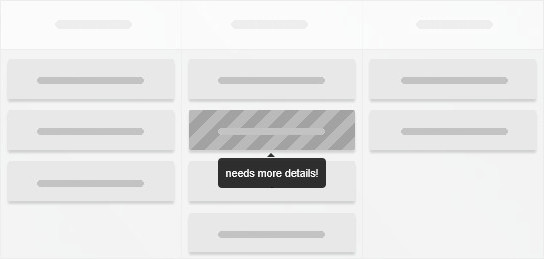Card Blocking: Visually suspend work on a task
With this add-on, marking a task as blocked is quick and effortless. Just right-click on a task and select Block task from the menu.
Blocked cards stand out visually, can’t be moved with drag-and-drop, and can optionally display a custom message explaining why progress is on hold. This way, your team gets instant clarity on any roadblocks, making it easier to spot issues and keep things moving forward.