Add Task Box: Speed up task creation
The Add Task Box power-up makes creating new cards a breeze! With a handy note box at the bottom of each column, you can simply type in a task and hit Enter—no extra clicks needed.
You can enable this feature from the Settings → Power-Ups page.
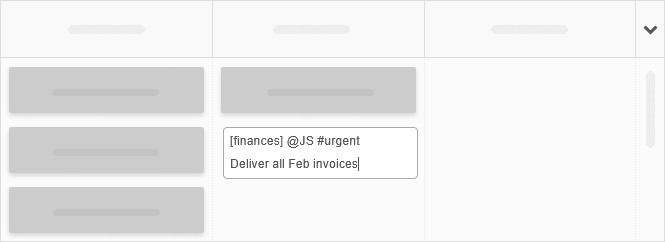
You can specify extra details as you go with these symbols: [..], @, #.
For example, typing:
[finances] @JS #urgent Deliver all Feb invoices
…creates a finances type of a card titled Deliver all Feb invoices, assigns it to the JS user, and adds as urgent tag to it—all in one step!
Just make sure the card types and user initials you mention are valid for your board, and you’re good to go!