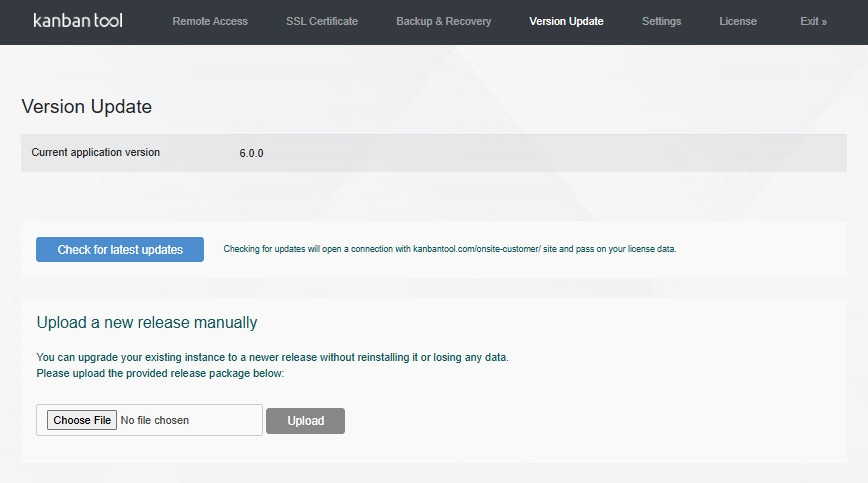How to upgrade my company's on-prem software version?
Updates for self-hosted Kanban Tool On-Site instances, delivering bug fixes, security improvements, and new features, need to be initiated by your application administrator.
Software version 4.7.1 or newer:
- Head to: yourOn-SiteIP/onsite-admin/upgrades and follow the on-screen prompts to start an automatic upgrade.
Software version 4.7.0 or earlier:
- Log in to the Kanban Tool On-Site Customer Portal.
If you handled the installation, you should already have access. If unsure who your company’s admin is, contact us with your company name and we’ll help you out. - Download the latest upgrade file — .deb — from the Downloads section.
- Go to yourOn-SiteIP/onsite-admin/upgrades and upload the .deb file as a new release.
The system will automatically restart the virtual machine to complete the process.