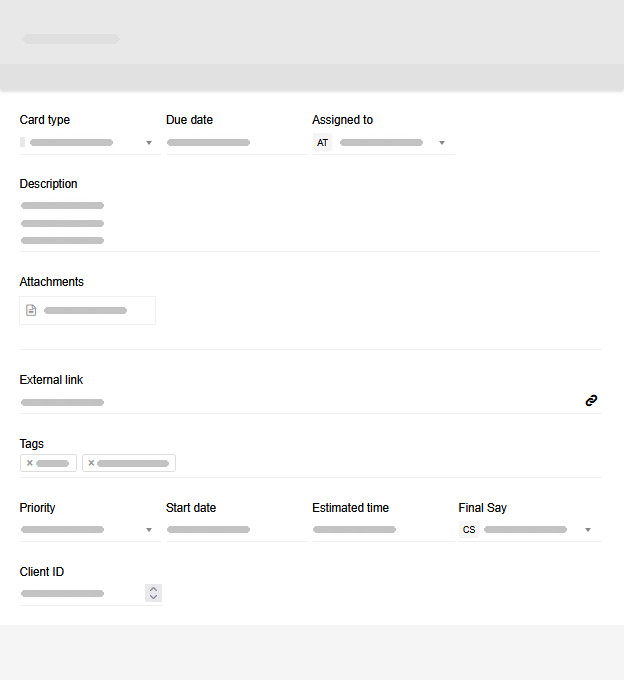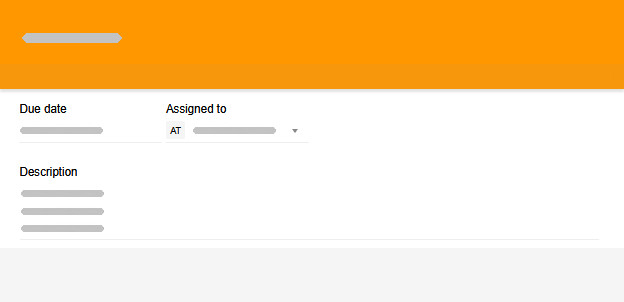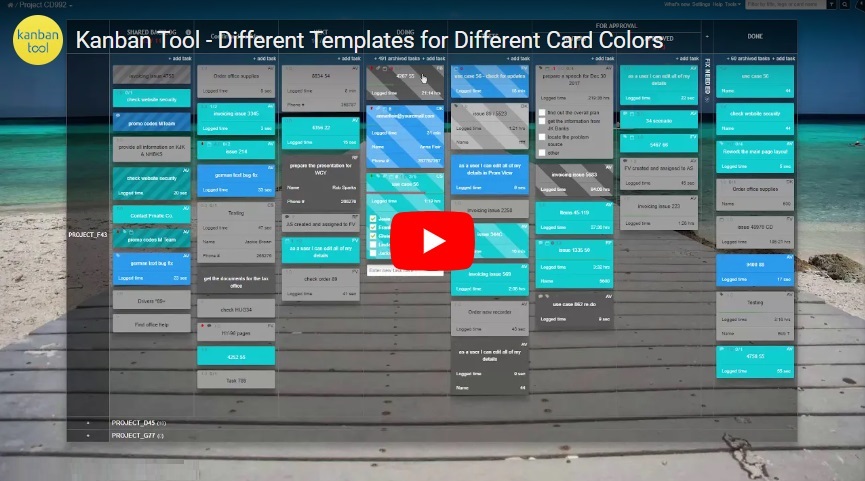Can I create a custom template for different card colors?
Yes! You can assign custom card templates to specific card colors, allowing for tailored layouts based on card type.
When switching to a particular card type—below the default template under Settings → Card Template—you can rearrange or remove fields to match its unique needs. This makes it easy to ensure different job types capture the right information in the right order.
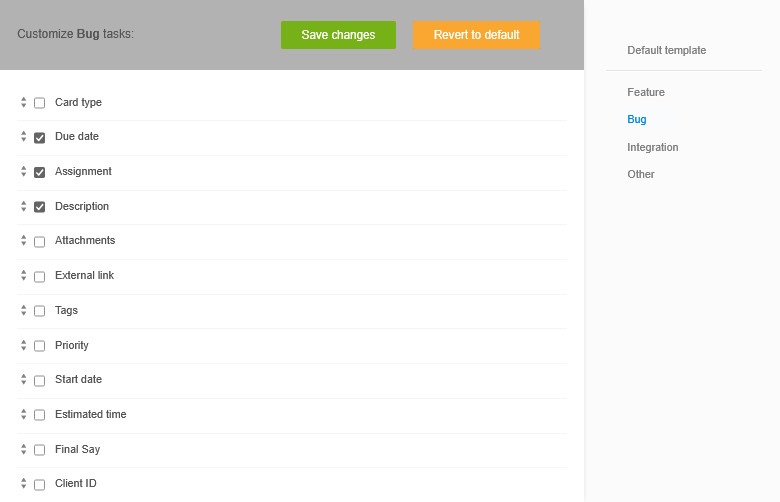
Keep in mind that the default template serves as your baseline. Any field you want available in a specific card type must first be enabled in the default template. From there, you can remove unnecessary fields for certain card types.
The images below show different card templates in use on the same board simultaneously!