How to use the start date field?
Kanban Tool cards have always included due dates to help you track when tasks need to be completed. With features like the due date countdown, Calendar Widget, Due Date Reminder emails, and Task Reminders power-up, staying on top of deadlines has never been easier!
Still, with the addition of the start date field, you can also mark when work on a task should begin. Using both start and due dates helps you plan more efficiently, bringing greater clarity to your workflow. You’ll always know what needs attention and when—making prioritization a breeze.
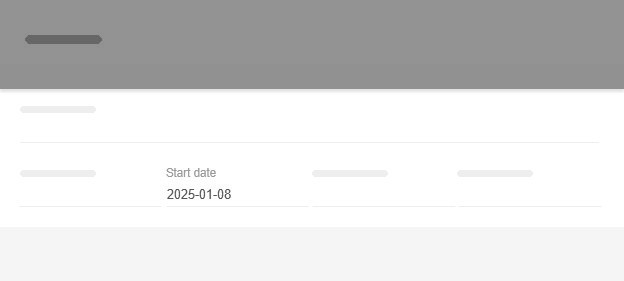
Visualize your task timeline
When you set both a start and due date, your task gets a clear timeline in the interactive calendar, giving you a complete picture of its planned duration.
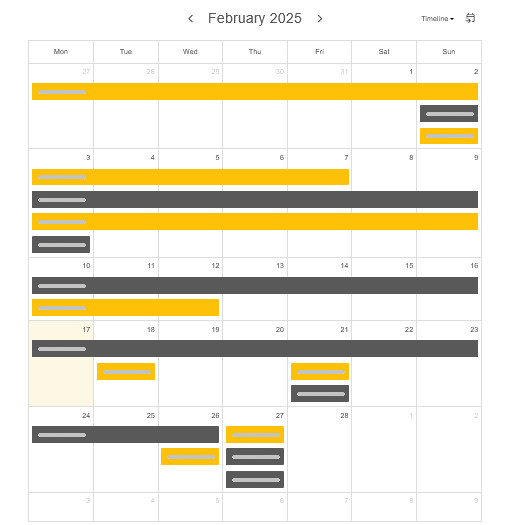
Quickly identify key tasks
Take advantage of start date-related board filters to instantly spot tasks that need your attention.
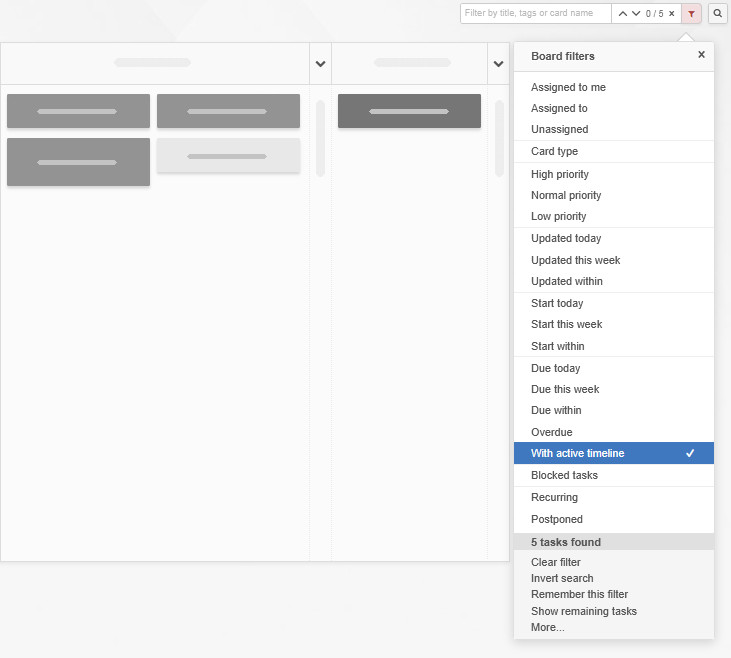
Easy setup
Enable the start date field in your board’s Settings → Card Template, and streamline your planning with a clearer task timeline.