How to move Kanban cards?
The easiest way to move a card? Drag and drop! Simply click, hold, and move the card, or cards, to the new spot—quick and intuitive.
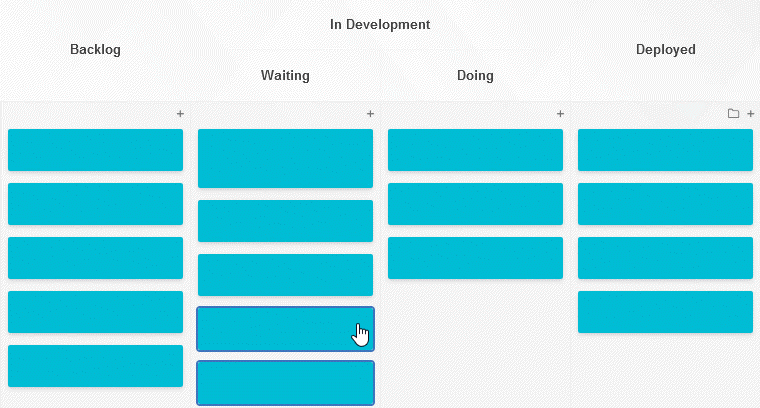
Need more options? Try these:
- Right-click & move
Use the card’s dropdown menu by right-clicking and selecting Move.
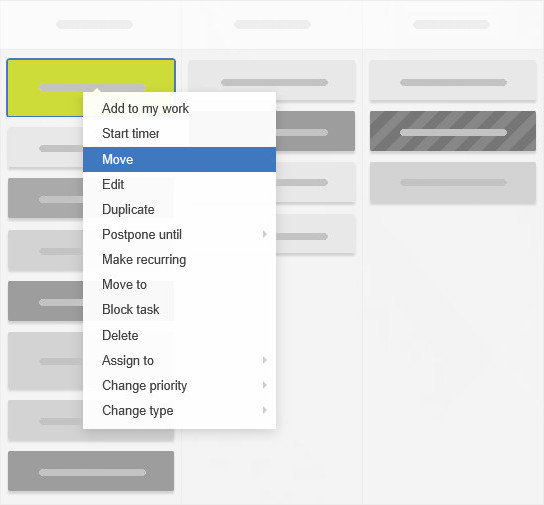
- Move multiple cards at once
Hold CTRL and click to select multiple cards, then right-click to move them all in one go.
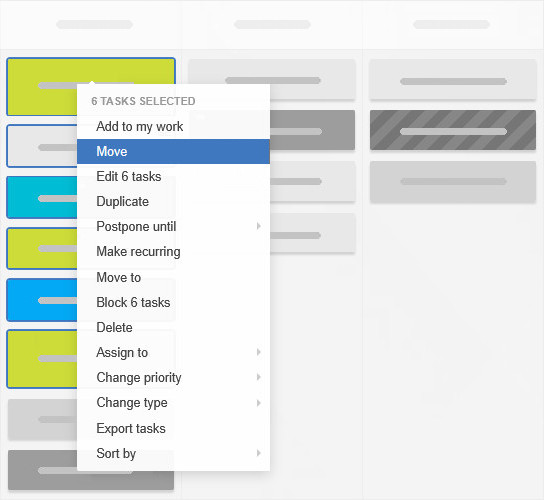
- Move all cards in a column
Right-click an empty space in a column and choose Move all to shift all the cards at once.

These options give you the flexibility to organize your board exactly how you want—fast and hassle-free!