How can I make the due date more prominent on my card?
Task Summary
The simplest approach is to display full due dates directly on card fronts with the Task Summary power-up.
To enable this:
- Go to Settings → Power-Ups → Task Summary.
- Select the due date to show on closed cards.
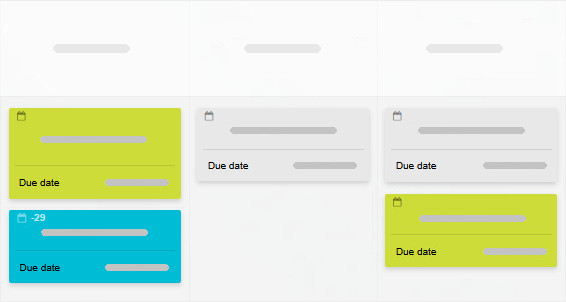
Increase the font size
Another way to make the due date more visible is by increasing the card’s font size.
There are two ways to do that:
- Use the built-in zoom at Settings → Board Background to scale up all board view elements.
- Manually increase the font size alone:
- Go to Settings → Power-Ups → Developer Tools.
- Click the blue link to scripts on GitHub.
- Navigate to the Large Font script, copy its link, and paste it into the Developer Tools dialogue box.
- Paste the link to the slot titled Enter links to the selected scripts: and save the changes.