Do you provide card-specific stats (lead time, cycle time, work time, wait time)?
Yes! You can track card-specific stats through the Lead & Cycle Time diagram, which provides key details such as start time, end time, and cycle time for each task.
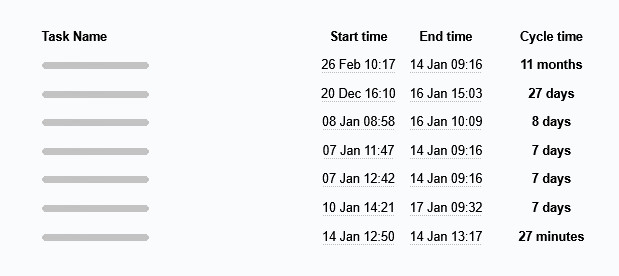
You can display tasks’ lead time through the Task Summary power-up.
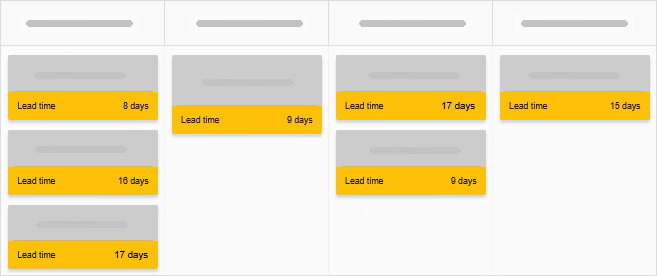
The time log—accessible from the task itself—records how much time different team members have spent working on a task.
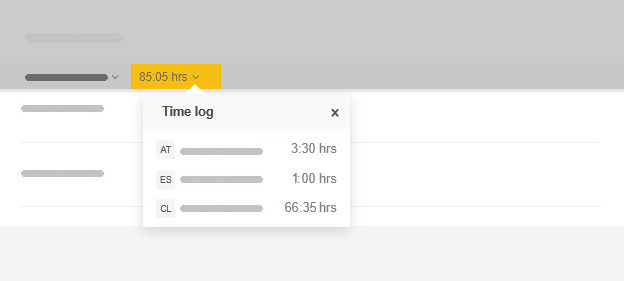
You can also view work time entries in the Summary View of the Time Report, where you can group entries by task and user for a clearer breakdown.
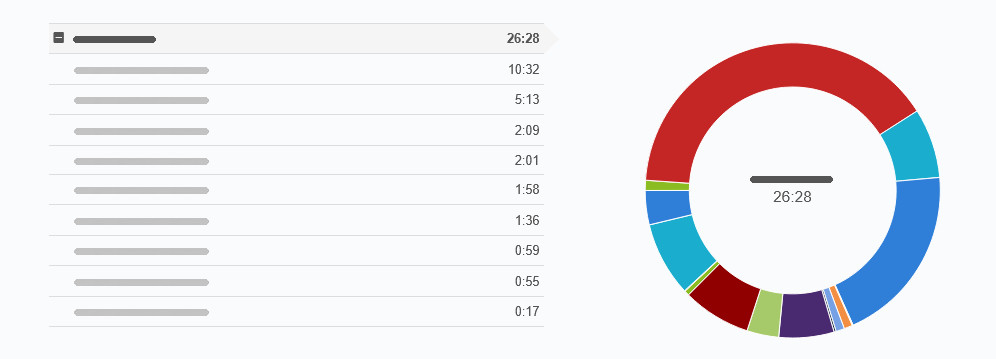
Note: The time log and Time Report features are available exclusively on the Enterprise plan.