Can I show task ID on closed cards?
Yes! To do that, go to board Settings → Card Template and turn on the External ID field.
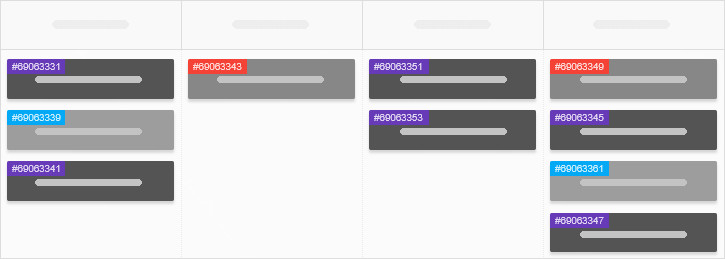
Additional options
You can customize how the ID appears by choosing to:
- Show or hide the ID on the front of cards.
- Allow the ID to be editable or fixed.
- Automatically generate an ID for each new task.
- Use sequential numbering—starting from “1”—or a randomly generated multi-digit number—matching the task’s internal ID, which you can see in the task’s web address
(the last 8 digits of an open-task URL).
Another way to display IDs
For even more flexibility, try the Task Summary power-up. It lets you display the task ID
—or any other card details—on closed cards, giving you full control over what information is visible.