Fixing misaligned cards on your board
If your Kanban cards have various heights while your board uses wide columns—aligning several tasks next to each other—it can look disorganized. But it can easily be fixed with a ready-made Developer Tools script. Here’s how to use it:
- Go to Settings → Power-Ups and enable Developer Tools.
- Paste the Fixed Card Height script link from our GitHub database.
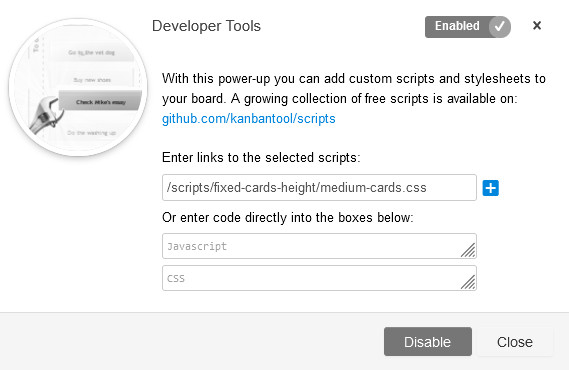
With that, your board will stay clean and organized.
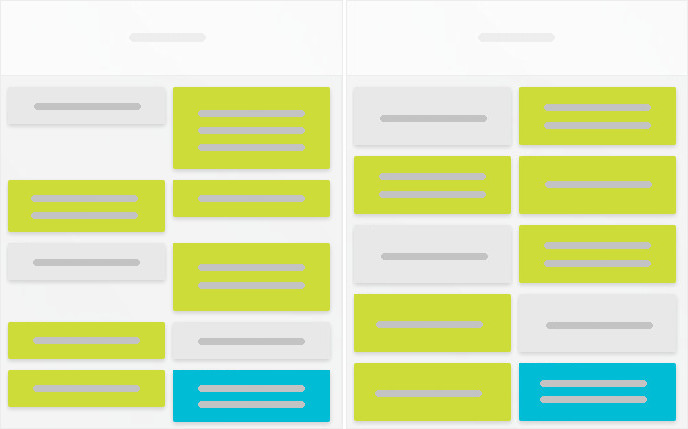
Keep in mind:
- Board settings aren’t available to everyone—only project managers and board owners can make these changes.
- The Fixed Cards Height script isn’t compatible with Power-Ups that affect your card size, namely: Interactive Checklists, Card Covers, and Task Summary.