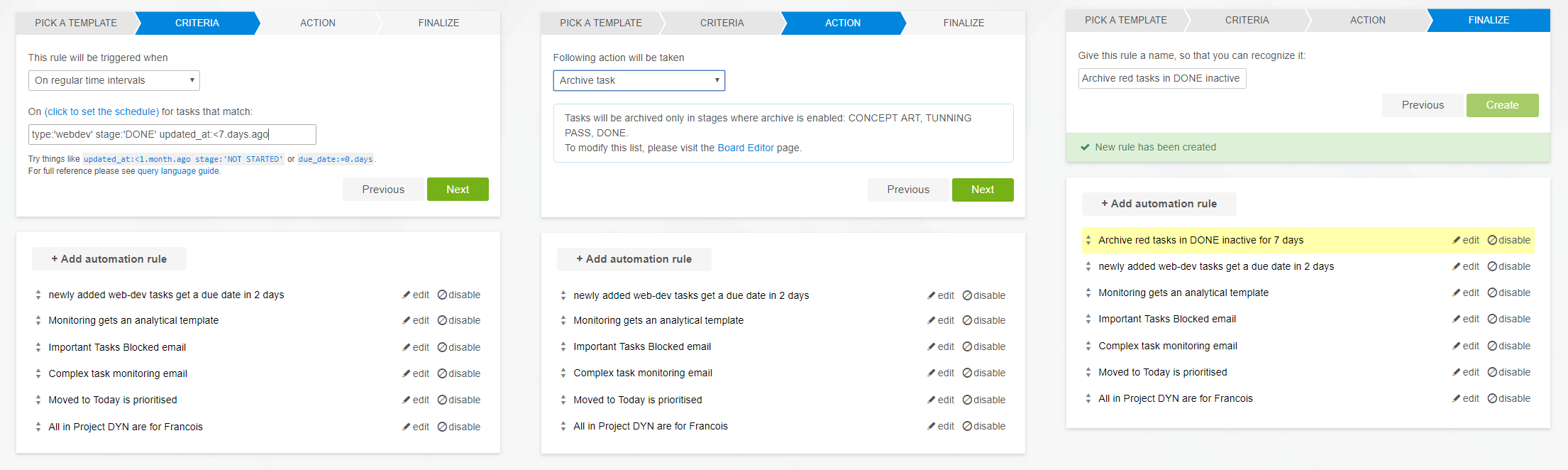Is there an auto-archive feature?
To quickly archive completed tasks, you can use the Archive all option. Simply right-click on a column header or any empty space between cards to archive all tasks in the Done column.
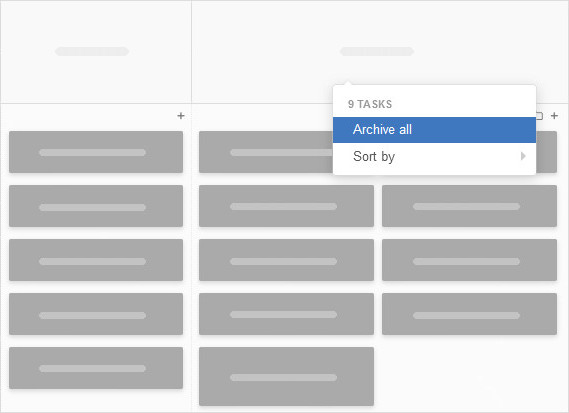
Automating archiving
To have completed work put away automatically, Kanban Tool Enterprise plan subscribers can set up automatic archiving. To enable this:
- Go to board Settings → Process Automation.
- Define the conditions for when tasks should be archived.
Use the below example template as a reference.
For more information on custom-defined functionality like this, please view the automation rules examples page.
Don’t see an archive option in your Kanban card’s and board’s menu? Learn which board columns support archives.