How to set a Work in Progress (WIP) limit?
Setting a WIP limit is straightforward. Follow these steps:
- Go to the board’s Settings page.
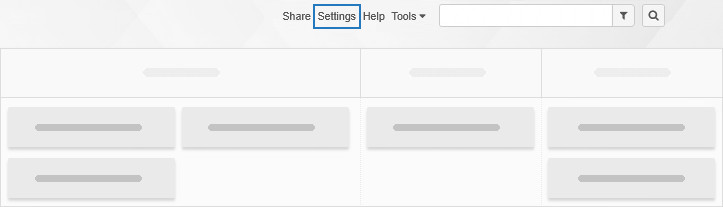
- Enter the Board Editor and click the pencil icon to assign a Work in Progress limit to a specific column.
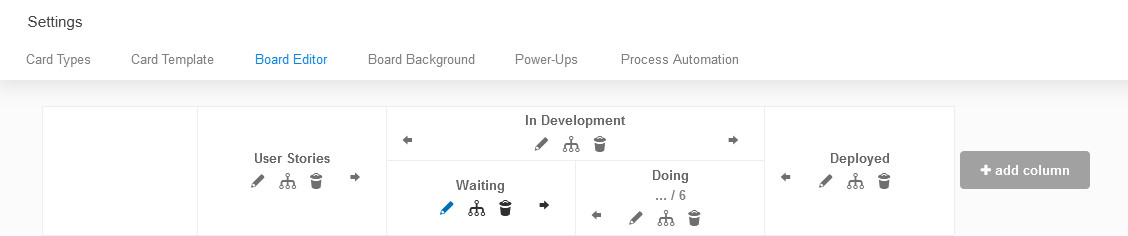
You’ll have four options for configuring your WIP limit:
- By tasks: Set a limit for the number of tasks allowed in a column.
- By estimated hours: Limit the total estimated work hours in a column.
- By difficulty: Define a limit based on the total difficulty score of tasks in a column.
- Per user: Specify individual limits for each assigned user.
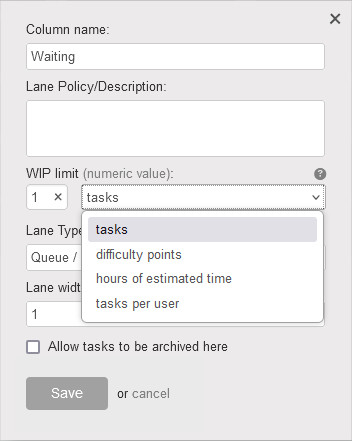
Simply choose the type of WIP limit that works best for your workflow, enter the desired value in the numeric field, and save your changes.
Want to learn more about Work in Progress limits? Check out this article.