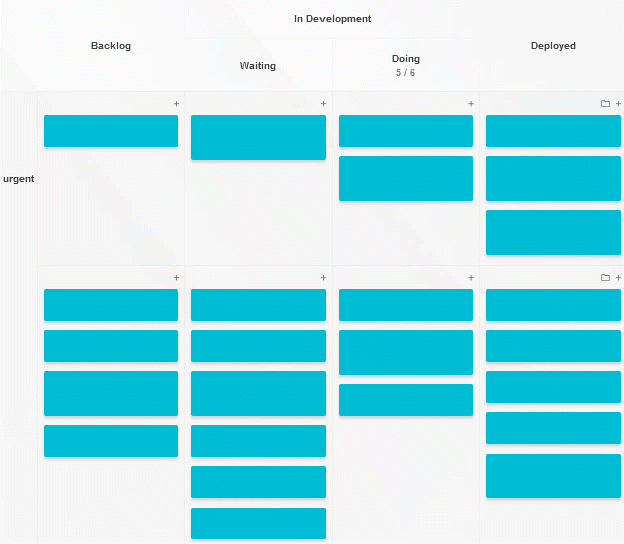How to collapse a column or a swimlane on my Kanban board?
To keep your board tidy and reduce visual clutter, you can collapse or hide columns and swimlanes. Here’s how:
- To collapse: Simply click on the header of the column or swimlane you want to hide.
- To expand again: Click on the collapsed column or swimlane name to unfold it.
It’s a quick and easy way to minimize scrolling and focus on the areas of the board that matter in the moment!