How to add policies to your board?
Kanban board policies help streamline your workflow by providing clear guidelines for the process stages (columns) and swimlanes (rows). They’re especially handy when you’re updating the processes—keeping your team aligned and on track.
Policies are also great for onboarding new team members, ensuring they understand how to handle items on the board, even during times of high turnover.
Adding a Kanban policy:
- Go to the Board Editor
While on your board, navigate to Settings → Board Editor.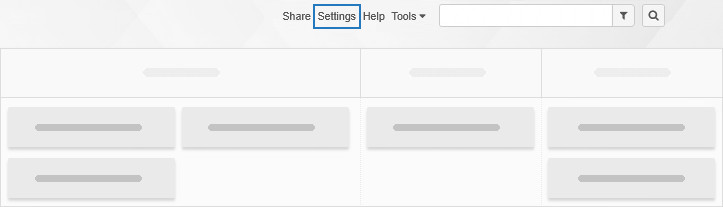
- Edit the column or swimlane
Click the pencil icon below the column or swimlane where you want to add a policy.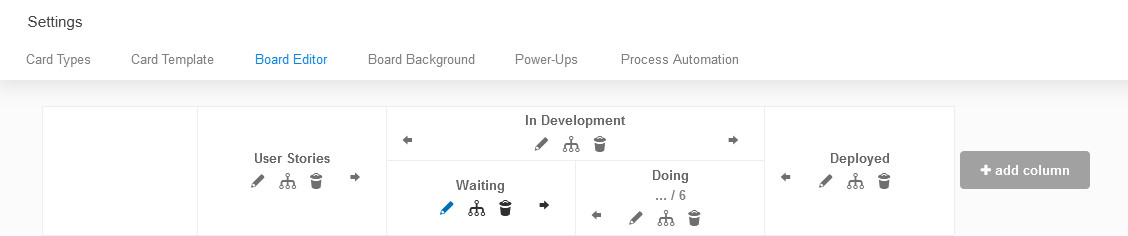
- Enter your policy Fill in the Lane Policy/Description field. Once added, the policy will appear when users hover over the blue info icon on the board.
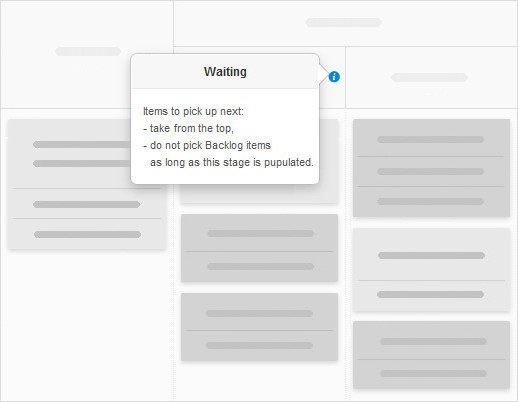
Looking for a place to store general board guidelines or team notes? Try the Board Readme Power-Up for even more visibility.