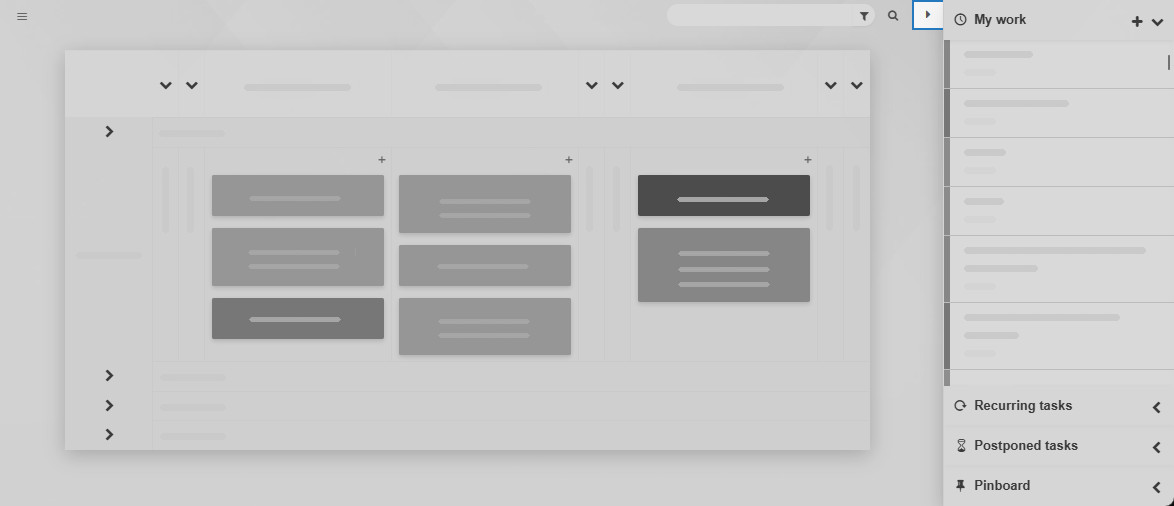What is the side panel for, and can I hide it?
The side panel is an additional information area that appears on the right-hand side of your board. You can toggle it on or off as needed.
To open it, click the angled arrow button located in the top-right corner of the board:
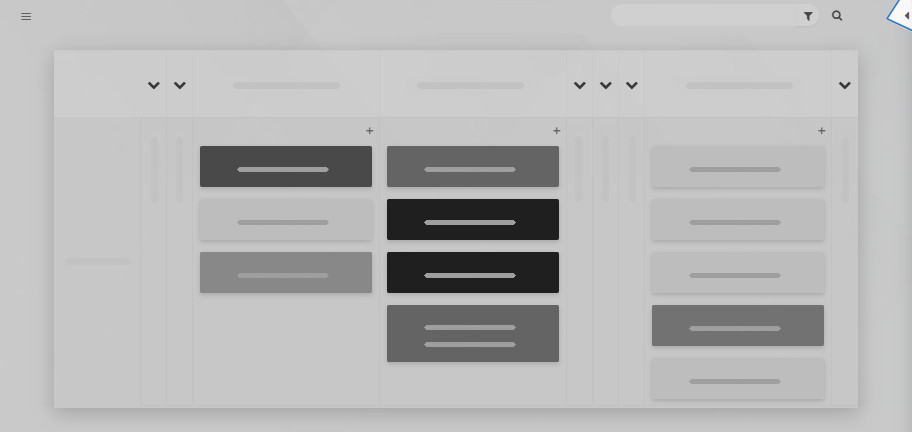
The side panel displays content related to your enabled power-ups, such as Recurring and Postponed Tasks, Team Activity, or the Pinboard.
If you’re using the Enterprise service plan, it will also include the My Work widget at the top.
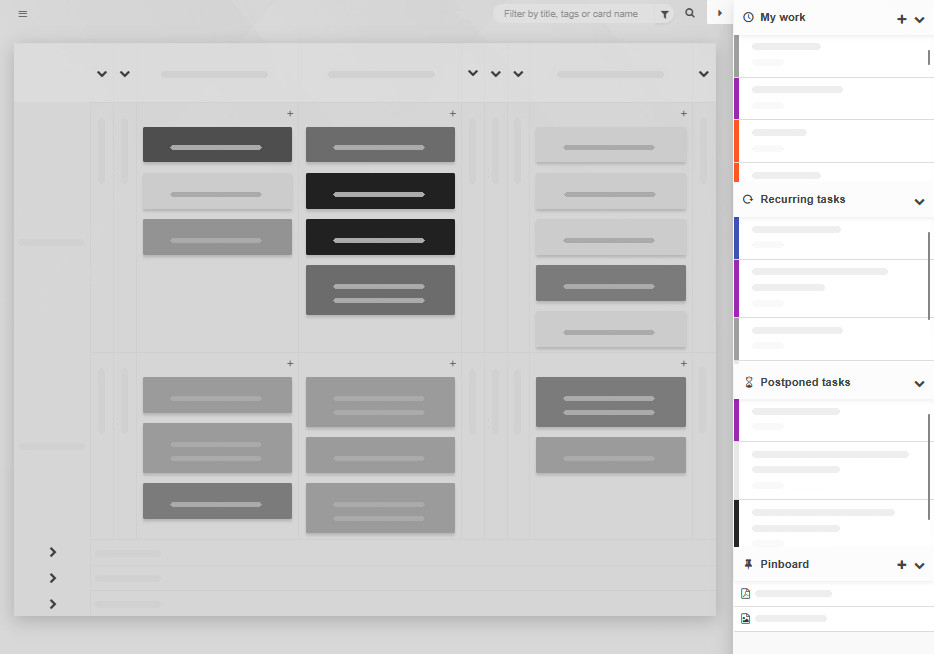
To collapse the side panel, click the arrow in its top-left corner.