How to export tasks to a spreadsheet?
Need to analyze or back up your Kanban board tasks? Easily export them to an Excel or a CSV file!
Export all tasks
- Open your Kanban board.
- Click the Tools menu (top-right corner).
- Select Export tasks to download the spreadsheet file:
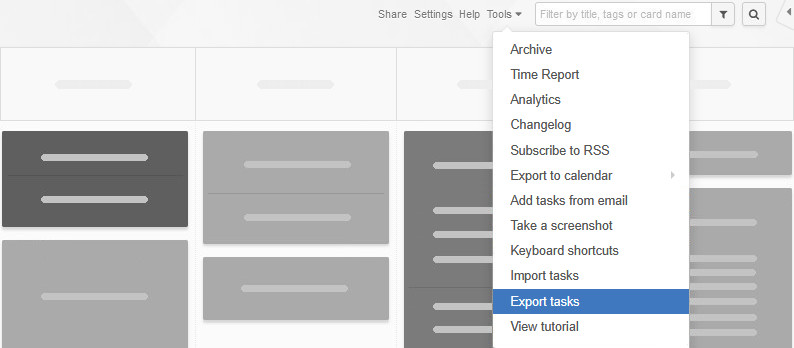
Export selected tasks
Want to export only specific tasks, e.g. assigned to you, or overdue? You have two options:
- Use board filters: Apply a Kanban board filter, then select More… → Export tasks.
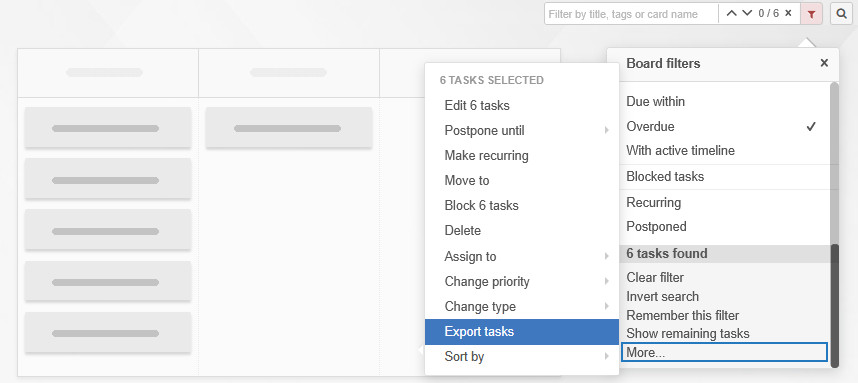
- Manually select tasks: Hold CTRL & click the tasks you want. Then, right-click any of the highlighted tasks and choose Export tasks.
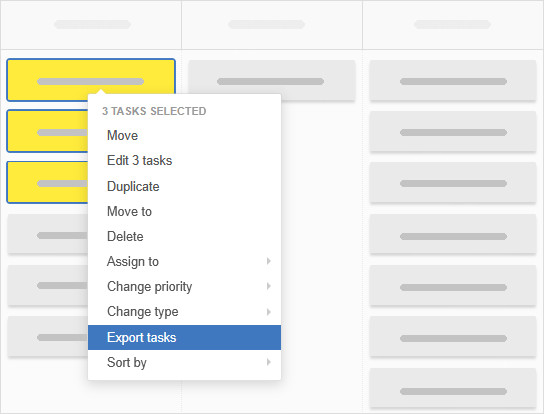
A reverse action—importing tasks from a spreadsheet file—is also possible!