How can Kanban Tool synchronize with Outlook?
Want to keep track of your Kanban Tool task deadlines from within Outlook? It’s simple!
Just synchronize your board’s due dates with the Outlook Calendar for seamless scheduling.
Head to your board’s Tools menu in the top-right corner, and select
Export to calendar → Outlook / iCal.
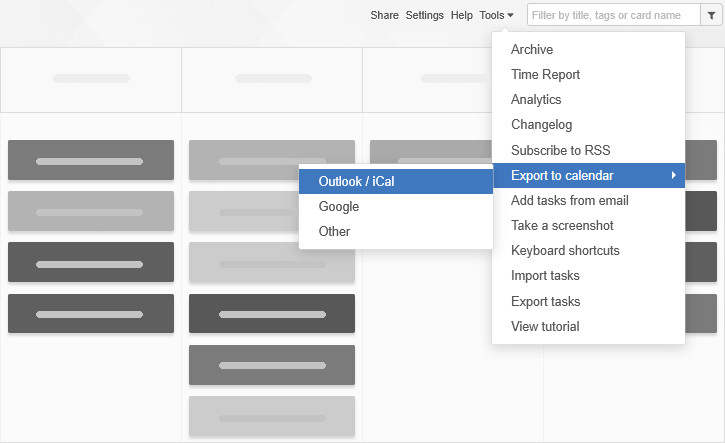
All the due dates you have had on the board at the time of making the export, as well as any future ones, will be displayed in Outlook.
Note: Make sure Outlook is set as your PC’s default calendar for everything to run smoothly.