What keyboard shortcuts does Kanban Tool support?
If you're looking to speed up your board and tasks navigation, there's a bunch of keyboard shortcuts to take advantage of:
In the board view:
- Ctrl++ zoom in
- Ctrl+- zoom out
- Space start or pause your last active task timer (for the Enterprise plan subscribers)
- / search for tasks across all boards
- Shift+/ apply a filter to the board
- X disable any applied board filters
On a selection of tasks, or when pointing at a task:
- E archive selected tasks
- Del delete selected tasks
- , move the selected tasks to the previous stage (to the left)
- . move the selected tasks to the next stage (to the right)
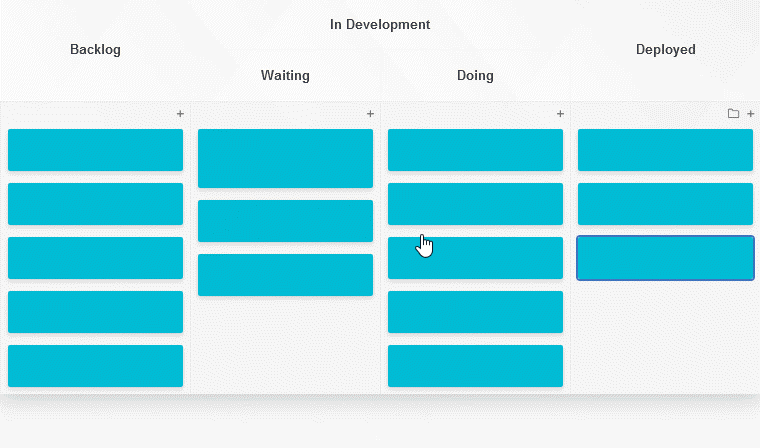
- M assign selected tasks to yourself
- Enter open the selected task
- Ctrl+C copy selected tasks
- Ctrl+V paste copied tasks, or turn text from your clipboard into the board as tasks
- Ctrl+X cut selected tasks
- Menu / Apps open the context menu
In the open task view:
- Esc to close the task, or exit the fullscreen view
- Tab to navigate between all of the task's inner fields
- There is also a number of shortcuts for use in the Description field text formatting
When adding a new task:
- Ctrl+Enter create and close the new task
- Ctrl+Shift+Enter create, close and add another task
When deleting or archiving tasks:
- Ctrl+Z undo action
- Ctrl+Y redo action