Is there a due date reminder functionality?
Kanban Tool makes it easy to never miss a deadline with two types of due date reminders: automatic daily emails and customizable individual task alerts.
Automatic daily reminders
Want a quick overview of your upcoming deadlines? Kanban Tool can send you a daily email listing all your due tasks across multiple boards. You can choose when to receive it:
- In the morning, for tasks due today
- In the evening, for tasks due tomorrow
The email includes tasks assigned to you, or those you created and left unassigned—so you always know what’s on your plate.
You can set up the reminder from My Profile → Edit My Details.
If you’d rather not receive these emails, simply select Never from the email arrival time dropdown.
Custom reminders
Need to create an alert for a specific task before it’s due? The Task Reminders power-up lets you:
- Set custom email notifications for any date and time
- Notify multiple team members at once
- Choose alternative reminders: move a task to the top of a column, change its color, assignment, or priority
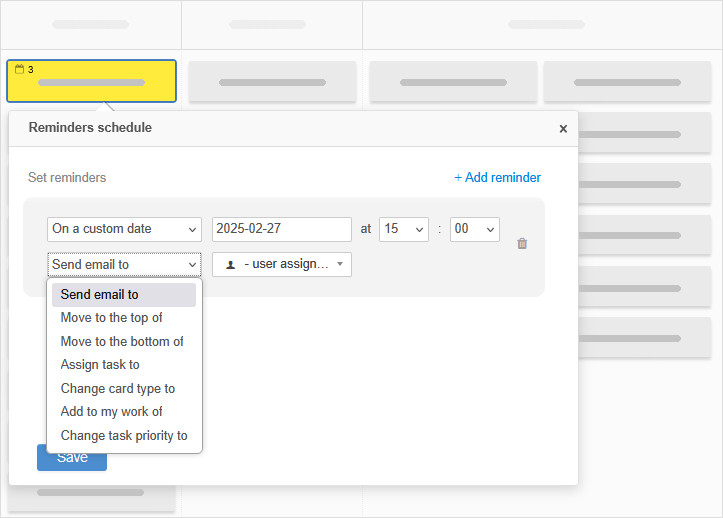
This way, you’re not just reminded—you’re set up for action in a manner that suits you best.
Not sure how to get started? View this guide on using due dates in Kanban Tool.