Is it possible to mass update tasks?
Yes! You can update multiple tasks at once in two simple ways:
Manual selection & editing
Hold CTRL while clicking on multiple tasks to highlight them. Then, right-click any selected task and choose Edit # tasks to update them all at once.
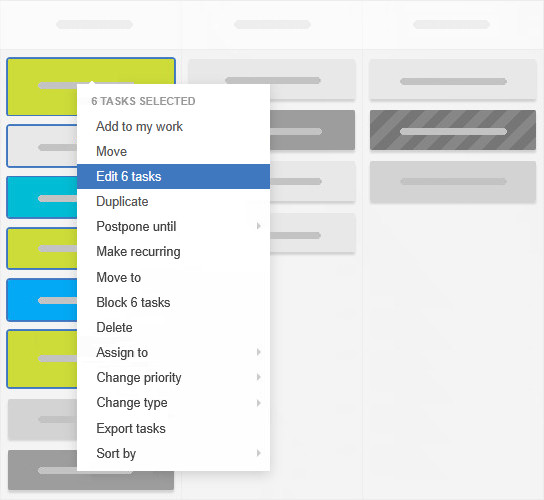
Curious about other keyboard shortcuts? Please view this guide.
Bulk updates via import
For large-scale changes, use the import feature. If you include the IDs of existing tasks, the imported data will overwrite their current details—making it an efficient way to manage updates across multiple tasks in one go.