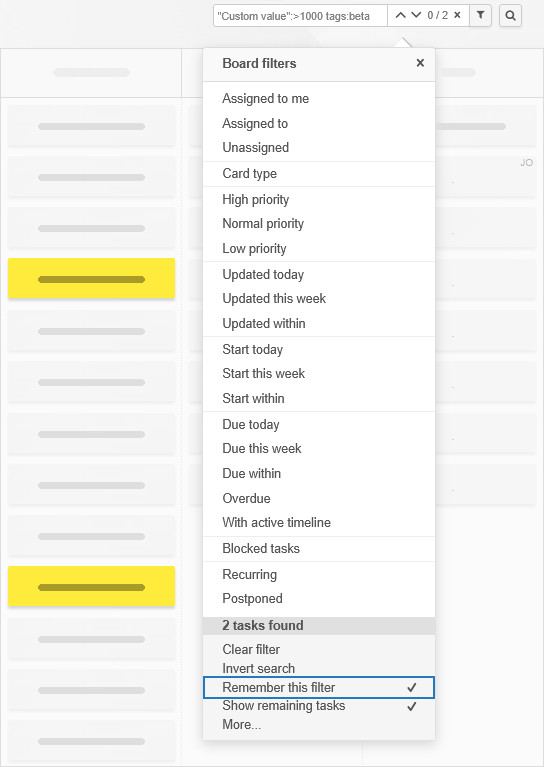Can I filter the board by specific criteria?
Absolutely! You can quickly refine your view using built-in filters or create custom queries to find exactly what you need.
Built-in filters
Want a quick way to find specific tasks? Click the funnel icon next to the filter box and choose from a range of preset filters. You can apply one or multiple filters at once to narrow down your results.
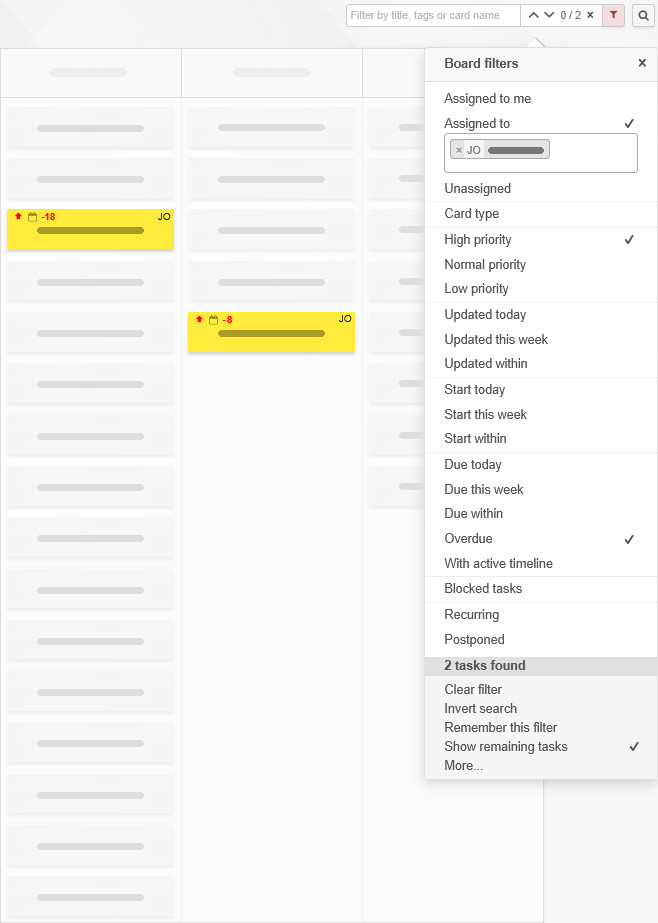
Custom filters
Looking for something more specific? Instead of using preset options, type your query directly into the filter box. With the flexible search syntax, you can filter by nearly any card parameter.
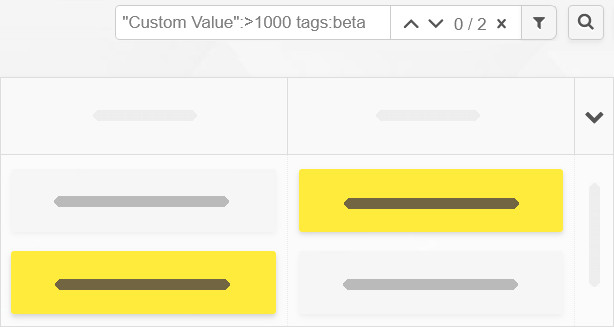
All-boards search
Need to find a task but don’t remember which board it’s on? No problem! Use the all-boards search—located under the magnifying glass icon—to apply the same filtering queries across every board you have access to.
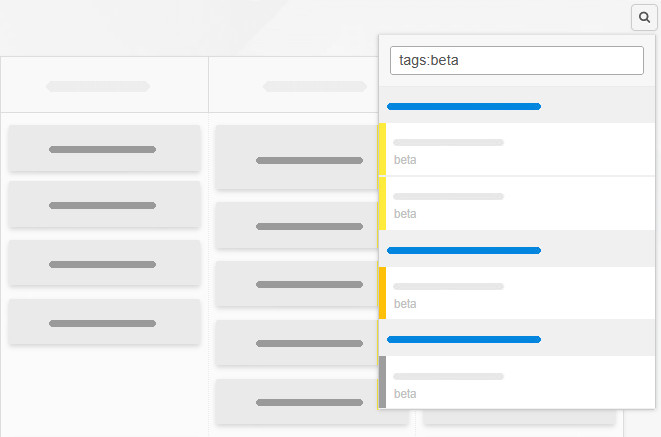
While filtering is limited to the current board view, searching spans across all your boards.
Sticky filtering
Have a board where only certain tasks matter to you? Save your filter settings so they automatically apply every time you enter that board—no need to set them manually every time!