How to archive tasks on a Kanban board?
Archiving tasks in Kanban Tool is simple and keeps your board clutter-free!
Here’s how you can do it:
Archive a single task
Right-click on a task and select the Archive option from the dropdown menu.
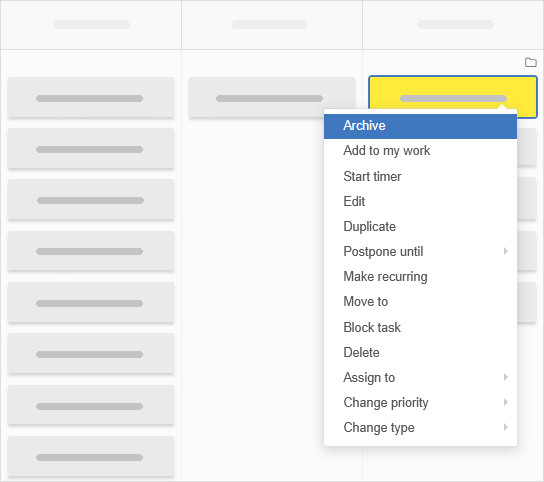
Archive tasks from any column
By default, archiving is only enabled in the last column. To make it available elsewhere:
- Go to Settings → Board Editor
- Click the pencil icon under your chosen column’s name
- Check Allow tasks to be archived here
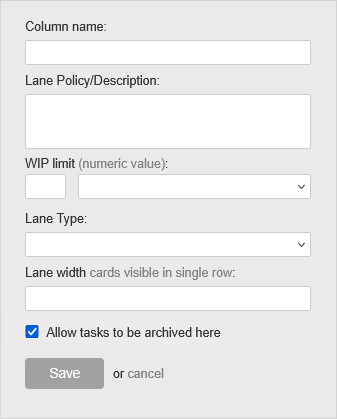
Archive all tasks in a column
To archive an entire column’s tasks at once, either:
- Right-click the column header, or
- Click an empty space in the column, then choose Archive all
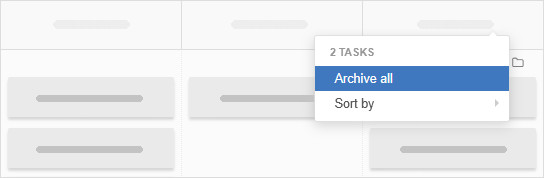
Accessing & searching the archive
Click the folder icon at the top of your archive-supporting column to enter the archive.
You’ll see a list of archived tasks for that column, but you can also:
- Search through tasks archived across all boards, swimlanes, or columns
- Use the magnifying glass icon for advanced search queries
(you can use the same syntax as in global search)
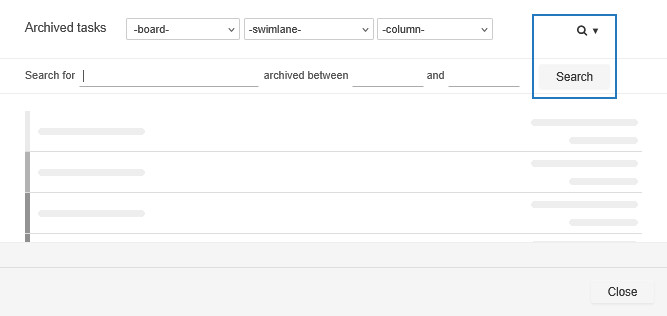
Automate archiving
Want tasks to archive themselves? Set up auto-archiving for an even smoother workflow!