How to restore a task from the archive?
Need to bring an archived task back to your board? It’s easy!
Access the archive
Click the folder icon at the top of any column where archiving is enabled.
Restore a single task
Once in the archive, right-click the task you want to restore and select Put back on the board.
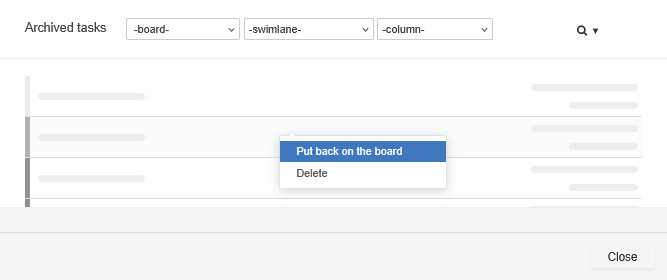
Restore multiple tasks at once
To select multiple tasks, hold the CTRL key while clicking each task, then restore them all at once.
Related tip: Looking to recover a deleted task? Find out when this is possible.