Task Dependencies Highlight: Show dependent tasks
Tasks linked through Task Dependencies appear as a list in the task view. However, if what you want is a quick visual cue right on the board, that too is possible.
With the Task Dependencies Highlight script, you get a preview of which cards depend on a parent task. The parent task keeps its regular highlight, while dependent cards get an extra pop of color for clarity.
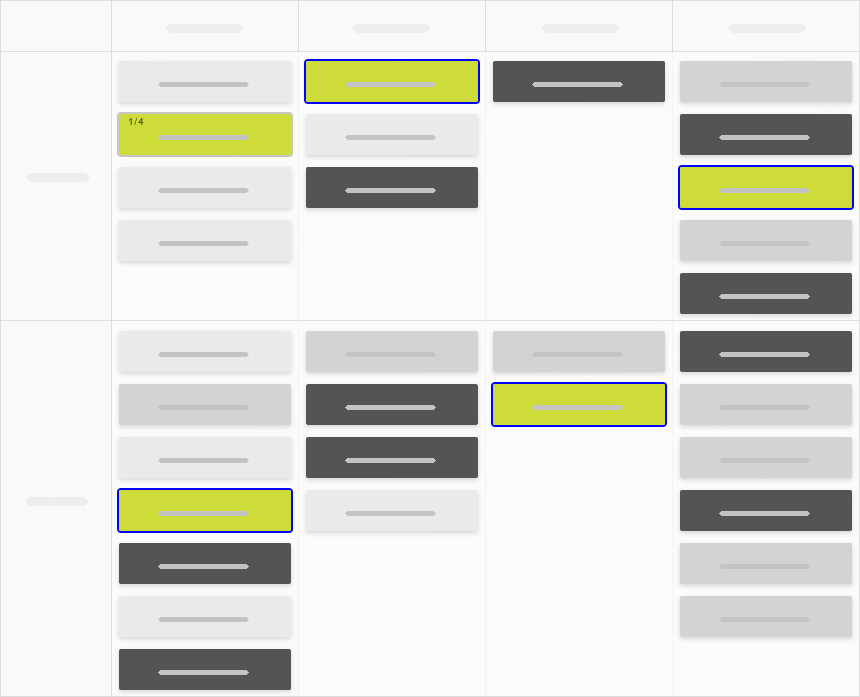
How to apply it?
To use Task Dependencies Highlight, go to board Settings → Power-Ups → Developer Tools and paste the following link to the Enter links to the selected scripts area, then confirm by clicking the Save changes button.