Task Opening/Closing Starts/Stops the Timer
Kanban Tool’s Time Tracking automatically logs time when a task moves to an In Progress column type and pauses when it moves elsewhere—so you can focus on the work, not on managing the timer.
However, it is also possible to track time only while you have the full task view open.
The Task opening/closing starts/stops the timer script will start the timer when you open a task, and stop it when you close it. Regardless of what column type the opened task is in.
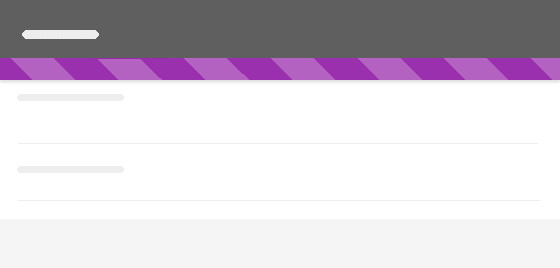
How to apply it?
To use Task opening/closing starts/stops the timer, go to board Settings → Power-Ups → Developer Tools and paste the following link to the Enter links to the selected scripts area, then confirm by clicking the Save changes button.