Card Saturation: Tone down the card colors
Finding the standard card colors too bright? The Card Saturation script lets you tone them down for a softer, more muted look.
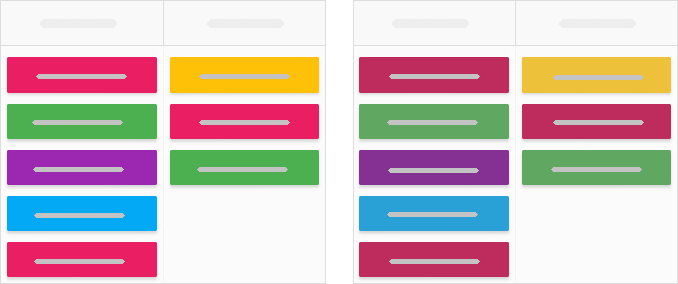
How to apply it?
To use Card Saturation, go to board Settings → Power-Ups → Developer Tools and paste the following link to the Enter links to the selected scripts area, then confirm by clicking the Save changes button.
How to customize it?
Want to further adjust the saturation level? Simply access the script, modify the shown 0.8 saturate value to your preference, and paste the updated line into the CSS area in your board’s Developer Tools window.
Enjoy a more visually balanced board that suits your style!