Task Done: Move to 'Done' from the context menu
Want a quicker way to wrap up tasks? The Task Done script adds a new option to your task’s context menu, letting you instantly move it to the last column—no matter where it is on your board.
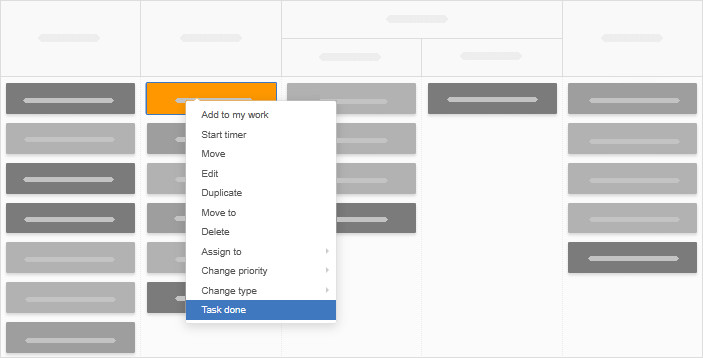
Perfect for tasks that don’t need to go through the full workflow, this simple shortcut helps you stay organized and work more efficiently.
How to apply it?
To use the Task Done script, go to board Settings → Power-Ups → Developer Tools and paste the following link to the Enter links to the selected scripts area, then confirm by clicking the Save changes button.