Checklist Progress Bar: Completion status display
By default, task cards display a numerical checklist progress — e.g., 3/5 — or a ✔ when everything is checked off.
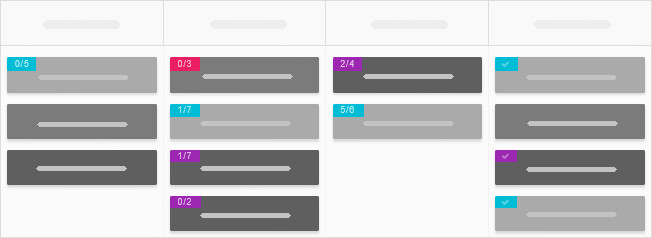
The Checklist Progress Bar script takes it up a notch by adding a sleek white progress bar to closed cards—giving you an instant visual of how far along you are.
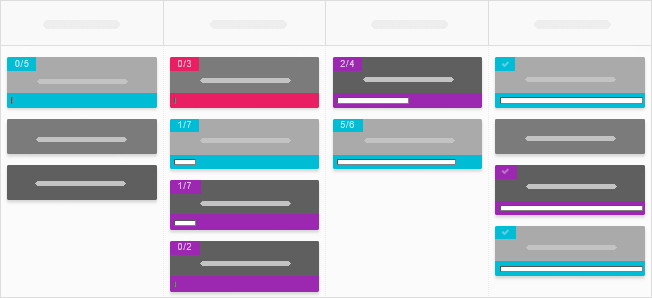
The bar’s length adjusts dynamically based on completed checklist items, making it easy to track progress at a glance and giving you that extra boost of motivation as you get closer to your goals!
How to apply it?
To use the Checklist Progress Bar script, go to board Settings → Power-Ups → Developer Tools and paste the following link to the Enter links to the selected scripts area, then confirm by clicking the Save changes button.