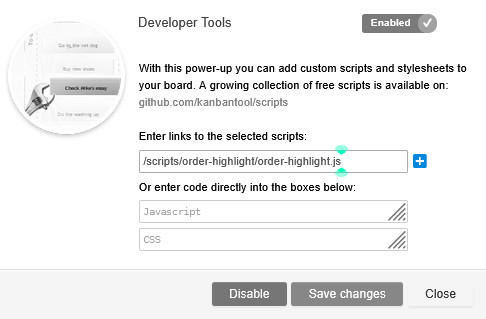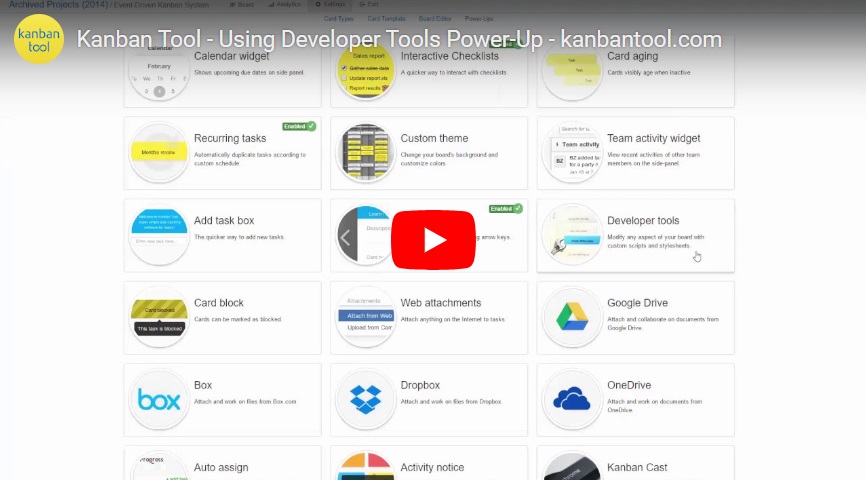How to use Developer Tools?
With the Developer Tools power-up, you can enhance your board with custom scripts and stylesheets—bringing your ideas to life with just a bit of JavaScript or CSS!
Explore a growing collection of free scripts in our GitHub repository, or create your own to tailor Kanban Tool to your needs. Unleash the full potential of customization, making the workflow truly your own!
Developer Tools can be added directly from your board’s Settings → Power-Ups → Developer Tools page, in one of the following ways:
- Link to a script from Kanban Tool’s GitHub repository – select “Enter links to the selected scripts”.
- Custom JavaScript – paste your own code under “Javascript”.
- Custom CSS – apply your own styles under “CSS”.