Show All Settings: Quicker access to board configuration
If you frequently update your board—tweaking card types, template, background, workflow layout, power-ups, or process automation—you can get to the specific settings pages faster!
The Show All Settings script adds direct links to these options right next to the Tools menu, so you can jump straight to what you need:
- T – Card Type
- C – Card Template
- B – Board Background
- W – Workflow Editor
- P – Power-Ups
- A – Process Automation
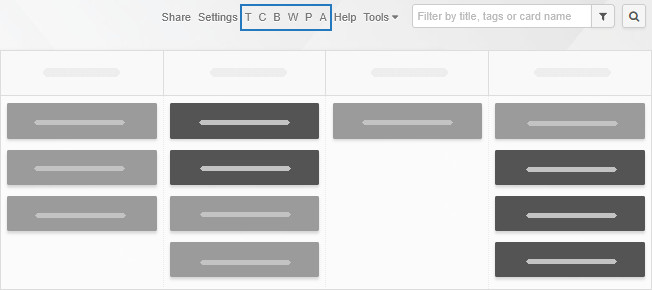
How to apply it?
To use the Show All Settings script, go to board Settings → Power-Ups → Developer Tools and paste the following link to the Enter links to the selected scripts area, then confirm by clicking the Save changes button.