Change Column: Move directly to any work stage
Supercharge your productivity by enabling an additional card menu option for quick transfer of tasks between any board columns!
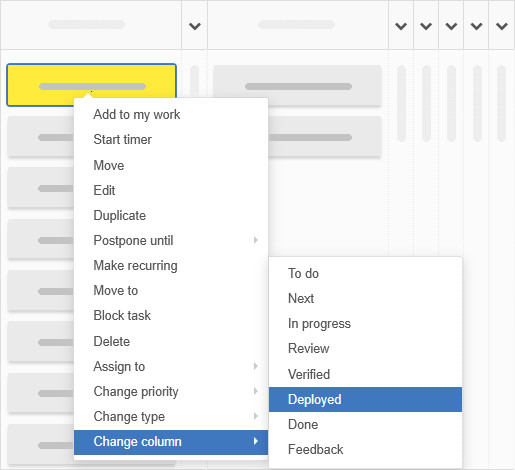
How to apply it?
To use the Change Column script, go to board Settings → Power-Ups → Developer Tools and paste the following link to the Enter links to the selected scripts area, then confirm by clicking the Save changes button.