Large Interactive Checklists: Increase to-do lists font
Need a clearer view of your to-do items? The Large Interactive Checklist script boosts the font size of checklist items on closed cards, making them easier to read at a glance.
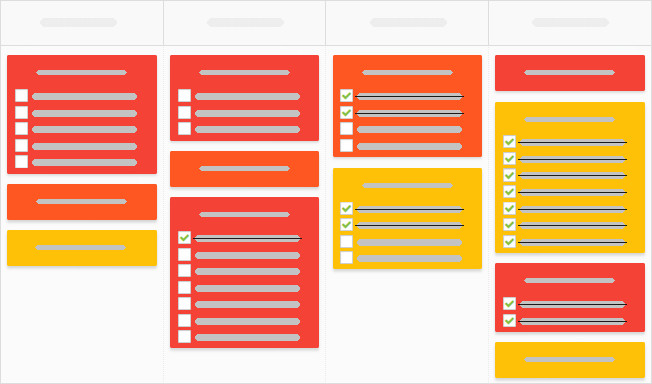
How to apply it?
To use Large Interactive Checklist, go to board Settings → Power-Ups → Developer Tools and paste the following link to the Enter links to the selected scripts area, then confirm by clicking the Save changes button.
How to customize it?
Want a different font size? No problem! Access the script in our GitHub repository, adjust the px value for font size, and paste the updated lines into the CSS slot in your board’s Developer Tools.
Looking to enlarge everything on your board?
Try the board zoom feature for a full-size boost!