Card Opacity: Semi-transparent tasks
Feeling like your board looks could use a refresh? The Card Opacity script adds a sleek touch by making closed cards semi-transparent, giving your board a lighter, more modern look.
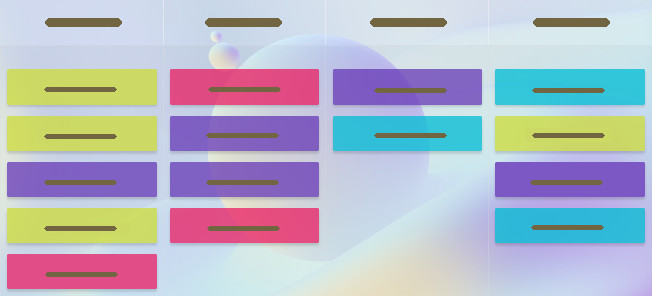
How to apply it?
To use the Delete All script, go to board Settings → Power-Ups → Developer Tools and paste the following link to the Enter links to the selected scripts area, then confirm by clicking the Save changes button.
For the best effect, combine it with the Lite Theme—it’s a perfect match!