Where is my dashboard, and how do I delete or create a board?
If you’re on a Kanban Tool Team or Enterprise plan, you can use as many boards as you need. Free plan users can work on up to two boards.
Finding the dashboard
The dashboard is the list of all your boards. Here’s how to access it:
- Click the hamburger menu in the top-left corner of any board.
- Click the home icon from the board navigator and exit to the dashboard.
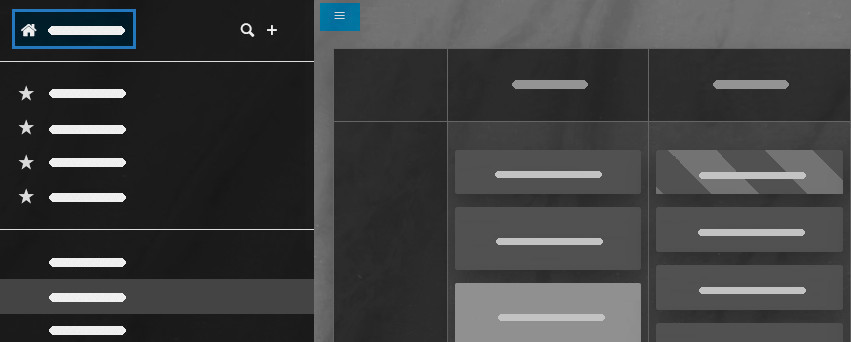
Creating or deleting a board
Once you’re in the dashboard, you’ll see a list of boards you’ve created or that others have shared with you.
- To delete a board, click the More menu (the three lines/hamburger icon) next to the board’s name, and select Delete.
- To create a new board, simply click the Create new board link on the right end of the dashboard.
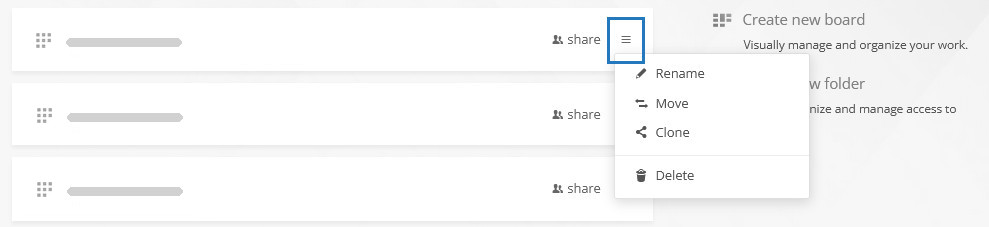
Trouble creating or managing boards?
If you can’t create a board or don’t see the sharing or delete options, it’s likely a permissions issue. Please contact the team member who invited you to Kanban Tool to request an update to your account or board access rights.