How to log in to the mobile app?
To log in to Kanban Tool Android or iOS app, you’ll need the following information:
- Your account name:
This is part of your account’s URL. For example, if your URL is acme.kanbantool.com, your account name is acme. - Your email address or username.
- Your password:
The same password you use for the Kanban Tool web service.
Using SSO or Microsoft Teams integration?
If your company uses Single-Sign-On for user authentication, or if you access Kanban Tool via Microsoft Teams - in which case, you are also using SSO - you won’t have a traditional username or password to enter in the mobile app.
Instead, you’ll need to generate a unique API token. Follow these steps:
- Go to the “My Profile → API access” page.
You’ll find this under your name in the top-right corner of the dashboard. - Generate your API token.
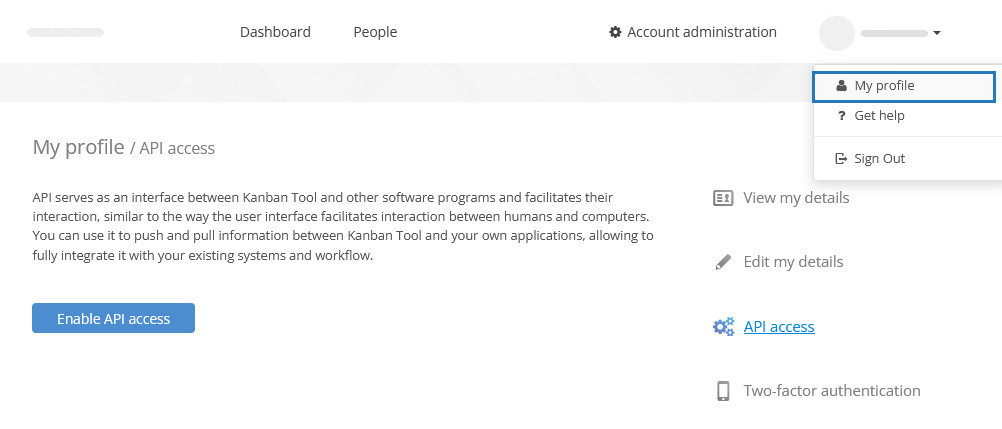
Mobile app login with an API token
Once you have your API token, use these credentials to log in:
- Account: Your account name (e.g., acme for an acme.kanbantool.com account).
- Username: Leave this field empty.
- Password: Enter your API token.
Note: Each user must generate their own API token to access the mobile app.