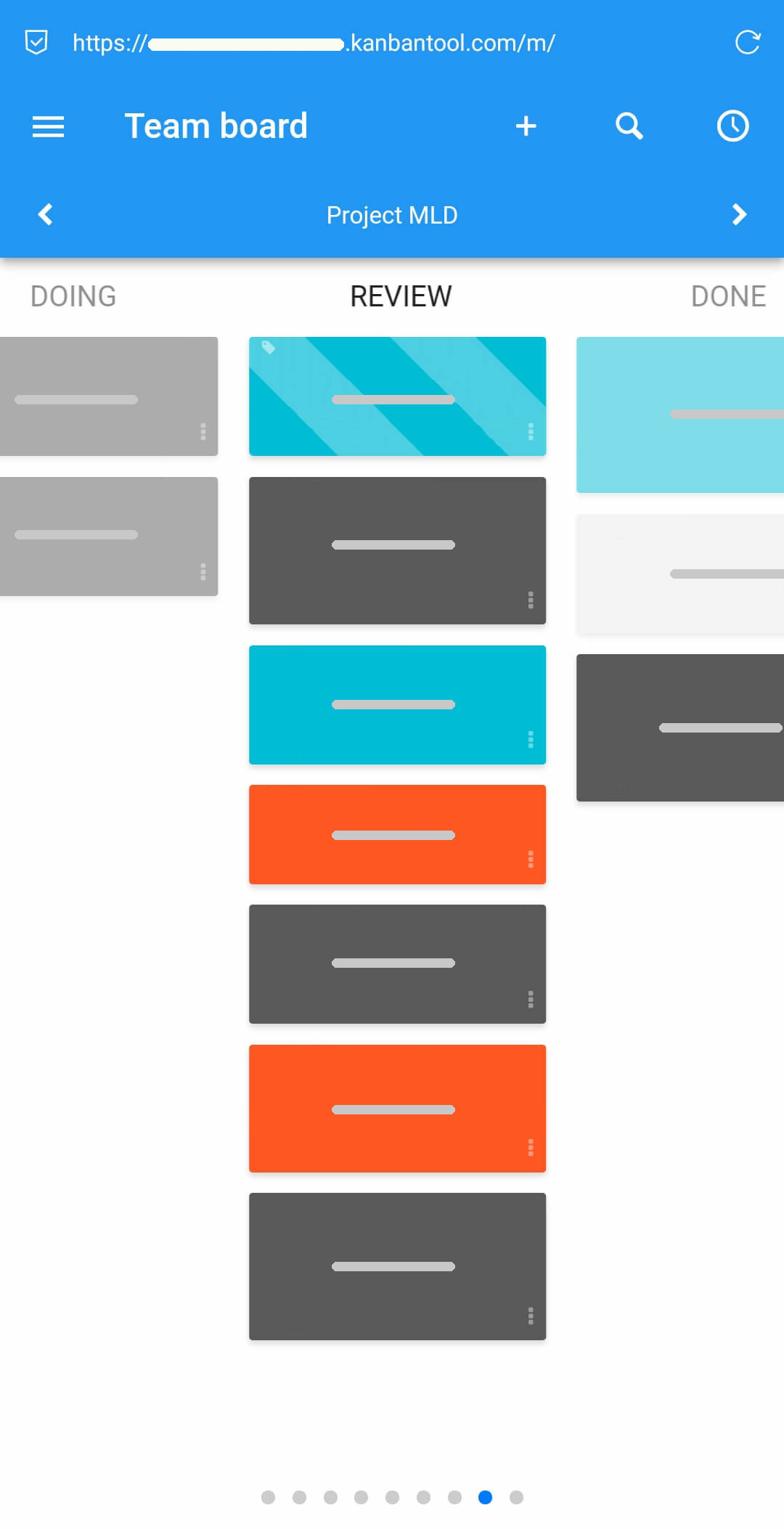How to track one's own productivity?
While built in mind with teamwork tracking, Kanban Tool also offers several ways to track individual productivity, so you can stay on top of your work and improve efficiency.
Quick & simple — check the “Done” column
The easiest way to track your progress is by reviewing the Done column. To see only your tasks, simply filter the board by assignment.
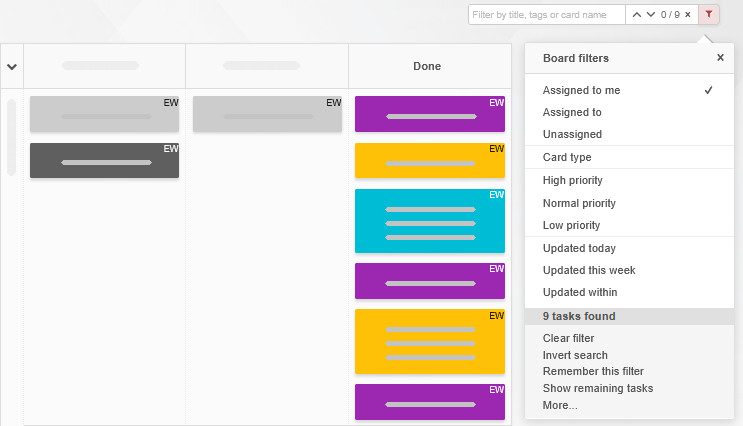
Use built-in Analytics for deeper insights
For a more structured approach, leverage the automatically generated metrics facilitating per-user filtering:
- Breakdown chart – Shows workload per person and/or task/column type.
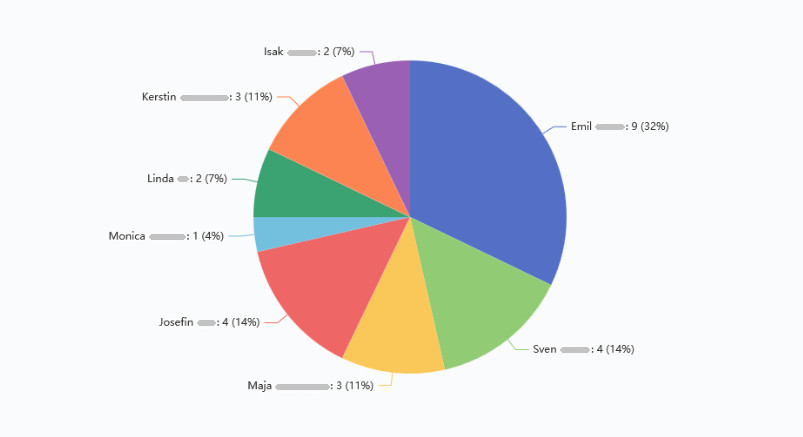
- Time report – Tracks the amount of time spent on tasks per team member.
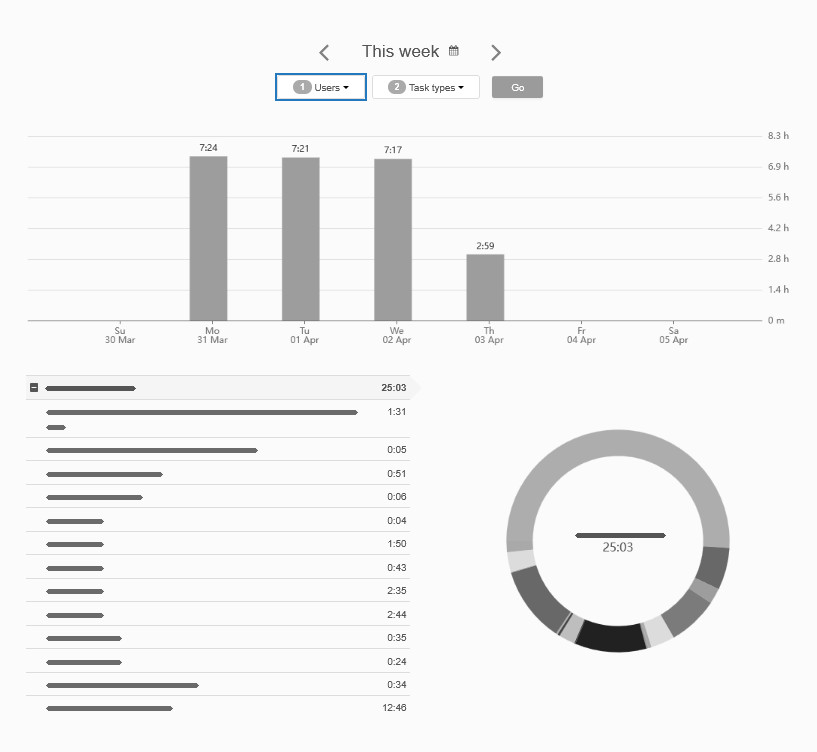
Custom reports & search
Use global search to find tasks based on any parameter. You can also utilize process automation to create custom reports and auto-send them to specific users.
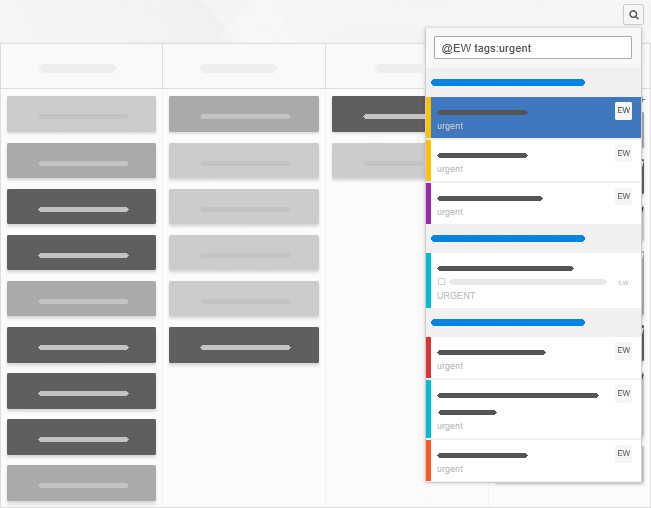
Tracking own tasks with My work
The My work widget is made for individual productivity tracking, gathering all tasks assigned to you across boards, allowing you to sort, activate, time, and manage them in one place.
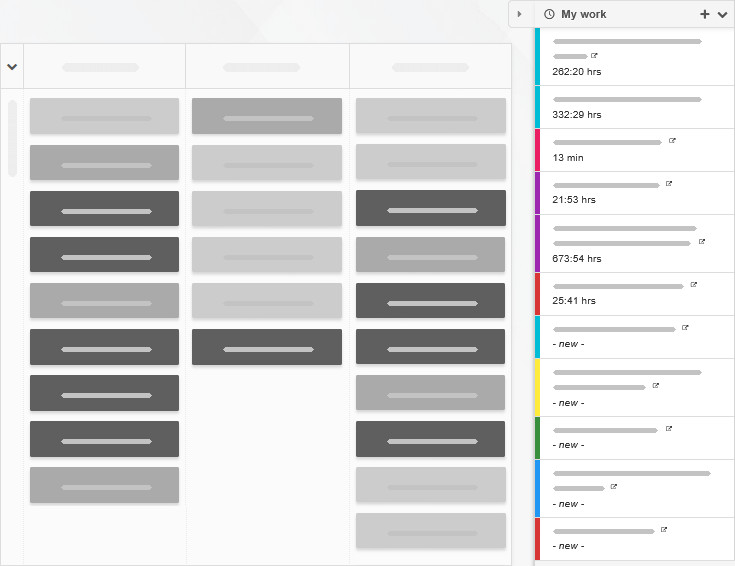
Stay on track from anywhere
Need to update your progress on the go? The Kanban Tool mobile app lets you review and manage tasks from your smartphone — anytime, anywhere.