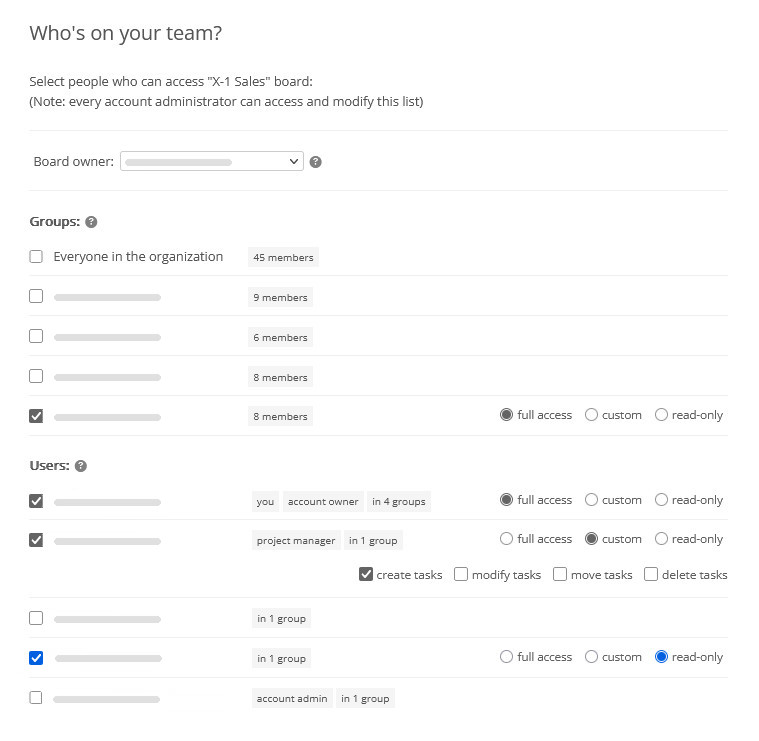How to grant read-only access to your boards?
Kanban Tool makes it easy to share your boards while maintaining full control over who can do what. You can set access rights for each board individually, gaining plenty of flexibility in how you distribute board information.
To give someone read-only access:
- Click the Share link on the specific board.
- Select read-only for the person or group you’d like to limit access for.
You can also further customize access levels. For example, you can allow team members to edit cards without the ability to create new ones or delete existing tasks.