How to sign in to Kanban Tool?
Getting started with Kanban Tool is a breeze! Each team, or solo user, has their own custom website address, complete with a unique subdomain such as mycompany.kanbantool.com. Instead of logging in through our main homepage, you’ll access your account directly at your personalized subdomain.
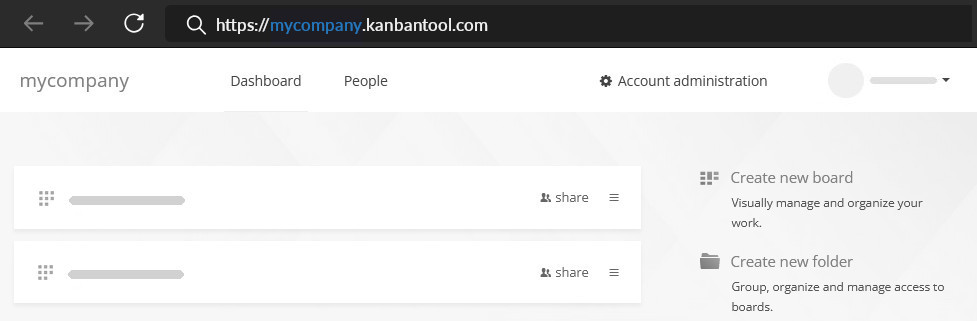
Creating an account
Don’t have an account yet? Head over to the signup page to set one up. If you need a short guide before jumping in, please view it here.
Logging in
To log in, simply type your subdomain - e.g., mycompany.kanbantool.com - into your browser’s address bar. Then, enter your unique username and password. If your team shares the subdomain, don’t worry—each member has their own login credentials.
Forgot your subdomain?
No problem! Try checking your email or browser history. When you signed up, we sent a welcome email titled Welcome to Kanban Tool, which includes your subdomain details.
If you were invited by someone on your team, check the invite email for your login link.
Trouble logging in?
If you’ve forgotten your password, click the I forgot my username or password link on your login page to request a password reset, and look out for the reset email. Still stuck? Reach out to the Support team—we’re happy to help!.