How to recover an account locked with 2FA?
If you’ve enabled two-factor authentication but no longer have access to your authorization codes, follow these steps to regain access:
- Use your recovery code
Locate the recovery code you saved when setting up 2FA.
Enter the recovery code to disable 2FA and log in. - Contact your account owner
If you’ve lost your recovery code, reach out to your account owner. Account owners can disable 2FA for users via the People page. - If you are the account owner
If you’re the only account owner and have been locked out, contact us at support@kanbantool.com. We’ll verify account ownership and disable 2FA for you.
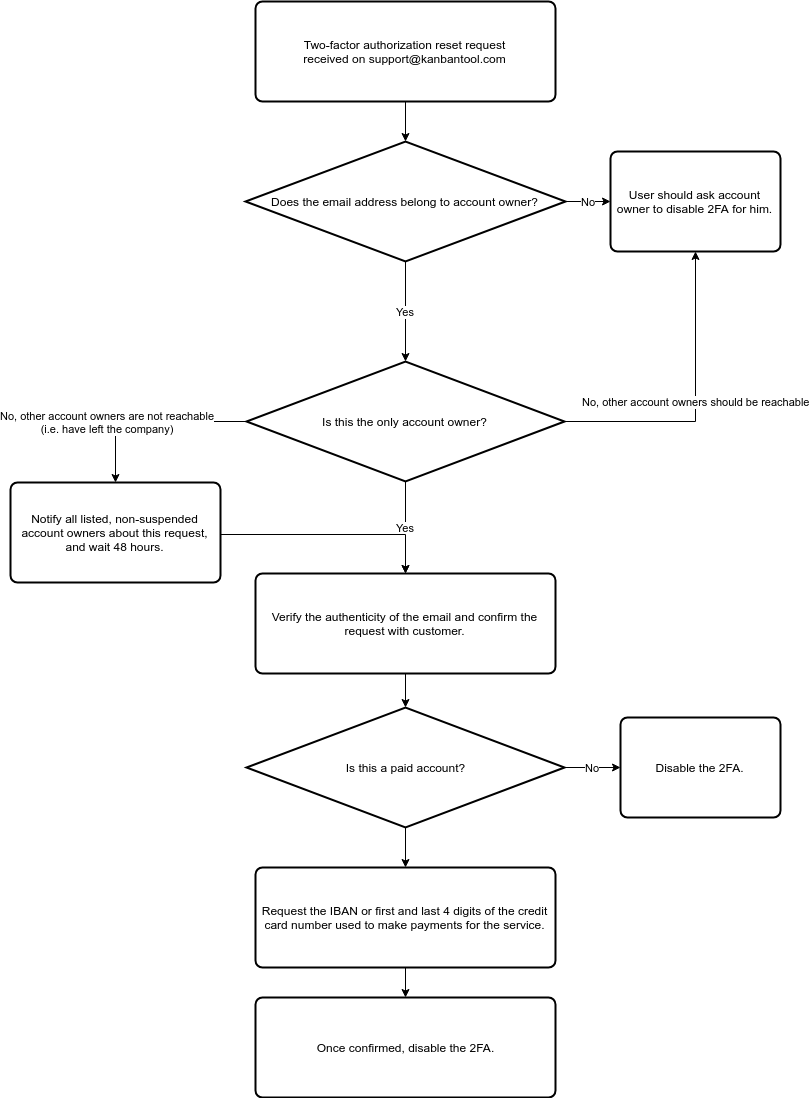
Note, the above diagram is just an overview of the recovery procedure and may be subject to change without prior notice.