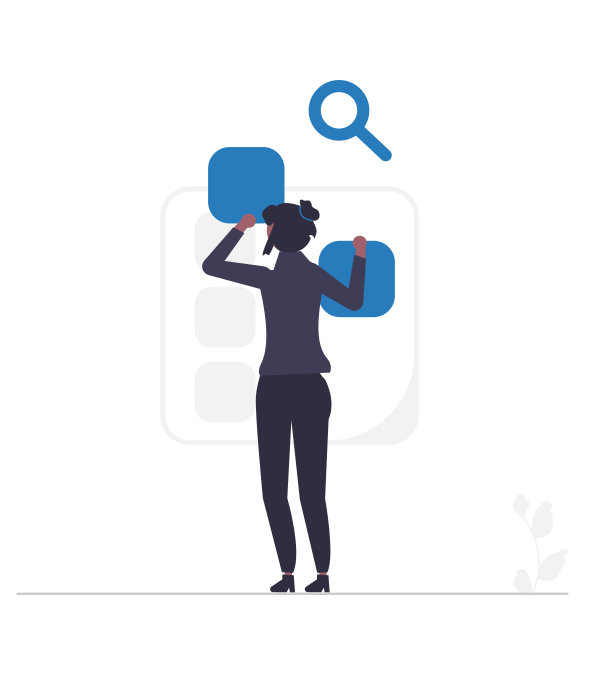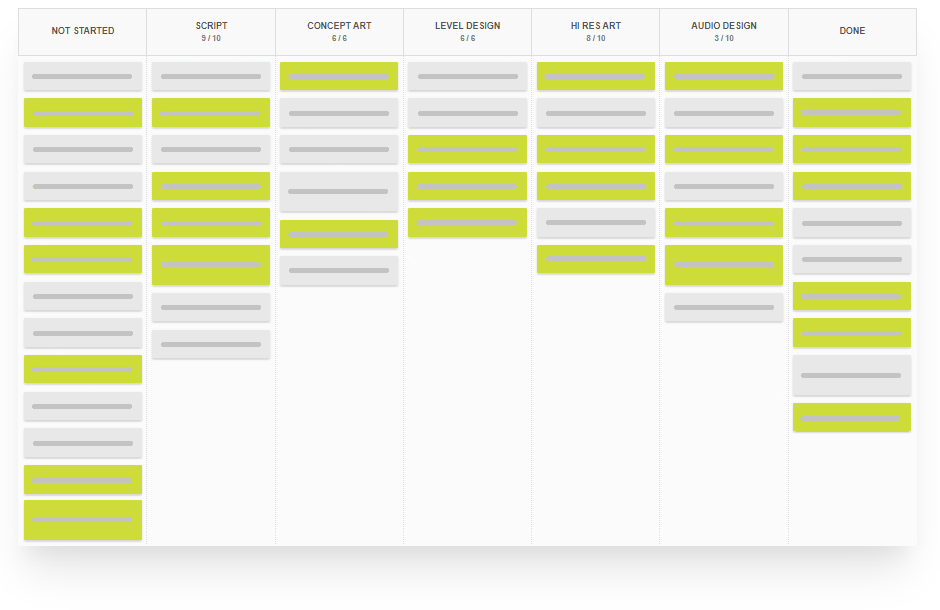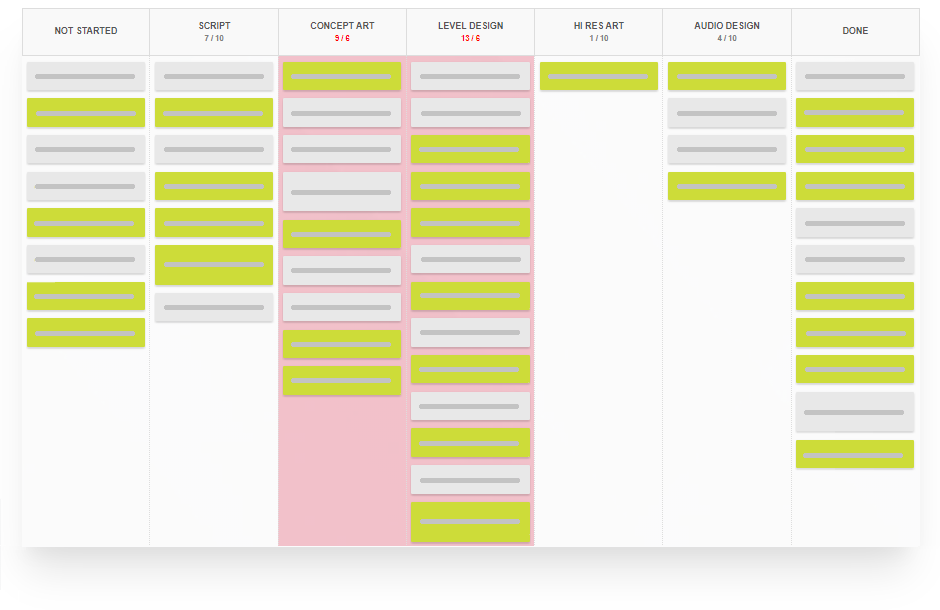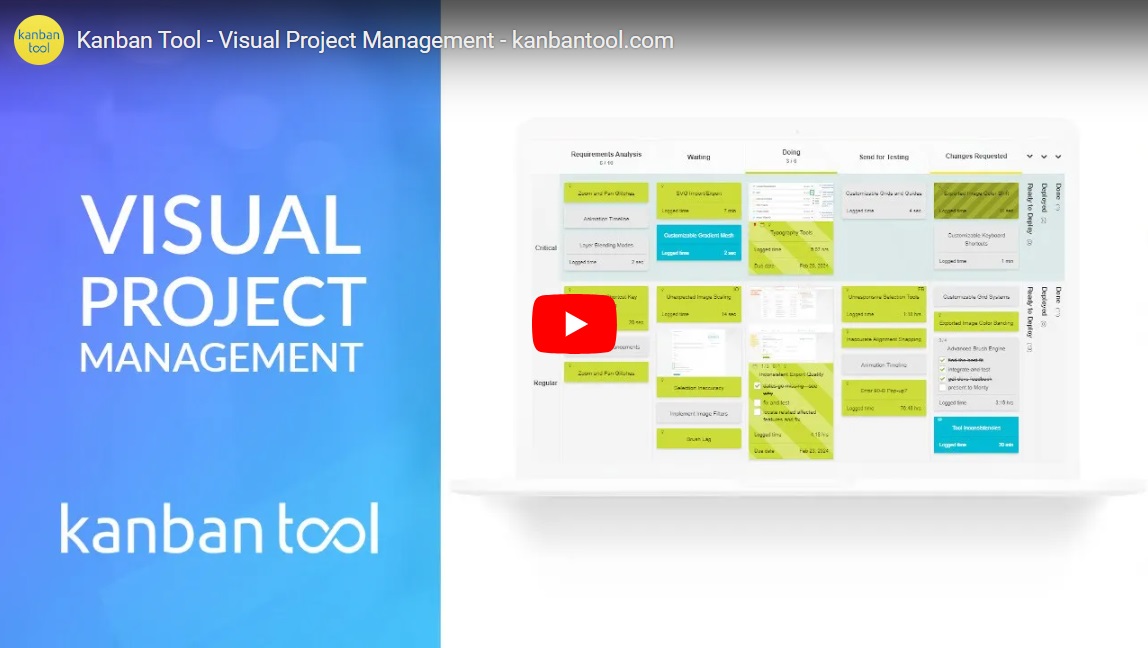Visual management is a powerful technique using visual aids to convey crucial information in the workplace, such as goals, performance metrics, standards, and challenges. Visual management significantly contributes to improving efficiency, quality, safety, and customer satisfaction by enhancing process transparency and team engagement.
A visual management board can take various forms, from physical boards like whiteboards or bulletin boards, through boards focused on implementing specific goals or tracking different teams' activities to their digital counterparts like process dashboards or Kanban boards. Online visual management boards, such as Kanban boards, offer unique advantages by providing accessibility to anyone, regardless of location, and automatically gathering and displaying relevant statistics and metrics related to work processes or projects.
Kanban: Streamlining work processes
In Japanese, "Kanban" translates to a visual sign, and—since the early 2000s—Kanban boards have been playing a pivotal role in simplifying project management. Kanban involves visualizing the workflow on a board, with columns representing different process stages and cards signaling individual tasks. Simultaneously, the Kanban method puts a work-in-progress limit on the volume of items that sit at any given time within a specific stage.
A visual management Kanban board enables the team to eliminate the need for status inquiries. Instead of asking about project progress, team members and stakeholders can merely glance at the Kanban board. Processed items, completed work, priorities, and assignments are clearly represented through strategically used colors and tags.
Consider the the time and engagement efficiency difference between organizing a traditional meeting to share project requirements and assign work versus listing the project specifics on a visual board. While both methods achieve the same result—ensuring everyone understands their tasks—the Kanban board saves time and delivers a visual representation of the project's overall status. Furthermore, online Kanban boards also serve as a process record for easy referencing in the future.
Immediate bottleneck identification
A Kanban board is an embodiment of visual management. Before you even take the time to read into the project details, you can already see its current status with a single glance at the board. If a process bottleneck has built up and tasks are stuck, everyone can see it immediately and take action to minimize waste and keep the work flowing.
Visual board with an evenly flowing process
Visual board with process bottlenecks
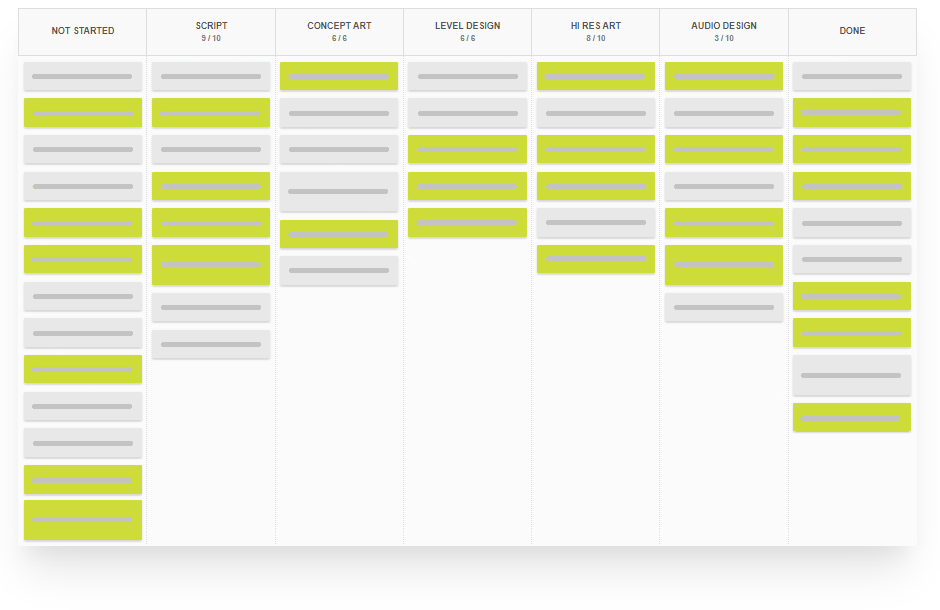
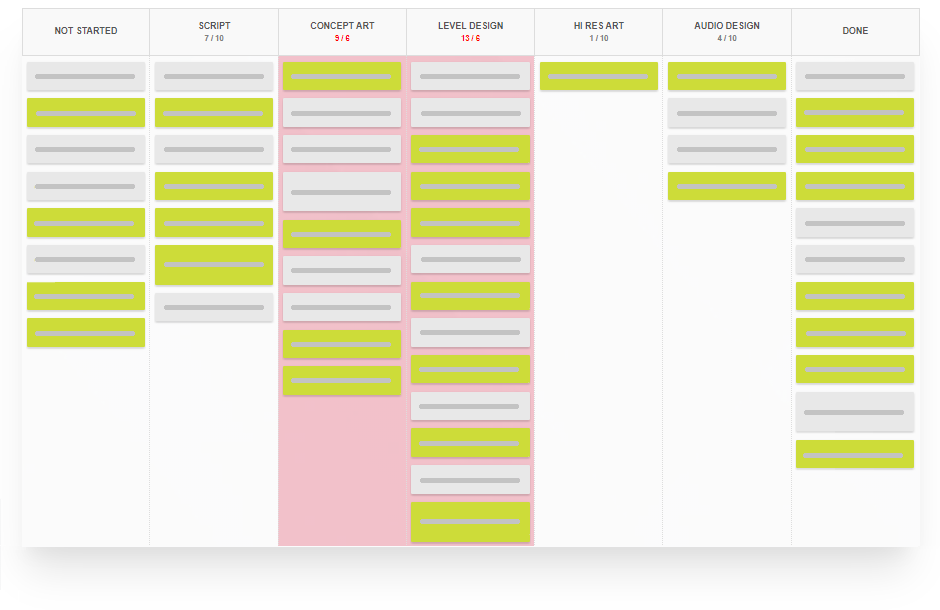
Visual management: Best practices
Using visual management boards is not difficult. For instance, the recommended way to introduce a Kanban board to the team is to simply illustrate the current process on a visual board and add the WIP limit on the in-progress column. Introducing drastic changes is not necessary. Still, to make the most of your visual process board, consider following the below best practices.
- Establish the right mindset:
- Shift from trying to hide problems to exposing and fixing them together.
- Empower the team to take action and leadership rather than assigning blame.
- Foster a culture of embracing change by welcoming any of the team members' feedback and improvement ideas.
- Consistency is key:
- Ensure the board is continually updated, accurate, and accessible to all partakers.
- Maintain professional standards—set board rules and policies and make sure everyone knows and sticks to them.
- Use consistent formats, colors, symbols, and labels to maintain board readability and transparency.
- Less is more:
- Keep the visual management board simple, precise, and relevant.
- Avoid the clutter of unnecessary information, put complete work aside, and review the backlog regularly.
- Use clever visual elements for clarity—not just color and tags, but also images, icons, swimlanes, filters, etc.
- Attractiveness and visibility:
- Design an appealing, inviting, fun and consistent layout to draw the team into it.
- Ensure visibility for everyone involved—if using a physical board, place it in the room with all key players. When using a digital Kanban board, share it with all team members and stakeholders for access anywhere and anytime.
A visual management board, enriched by the principles of Kanban, stands as a potent tool for lean & agile workflow coordination. By focusing teamwork around a true-to-process board and following the above tips, you can effectively enhance your work processes and improve team performance. The simplicity and clarity of Kanban boards save time and offer a quick snapshot of project status, promoting better collaboration and big-picture understanding within the team.
Kanban Tool's commitment
to visual process management